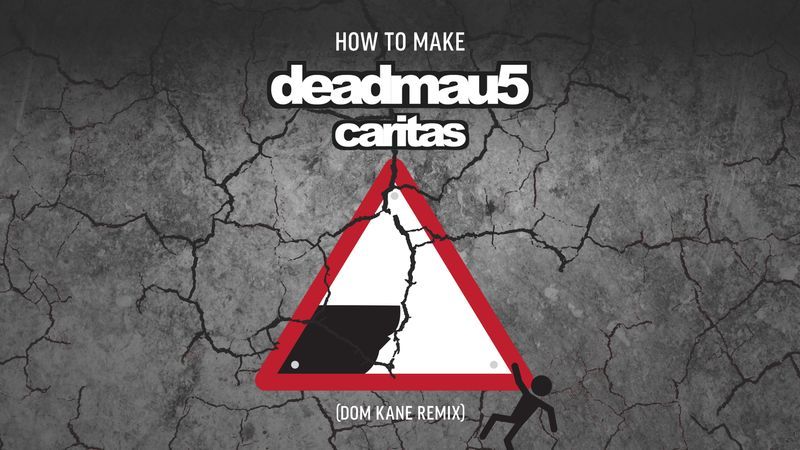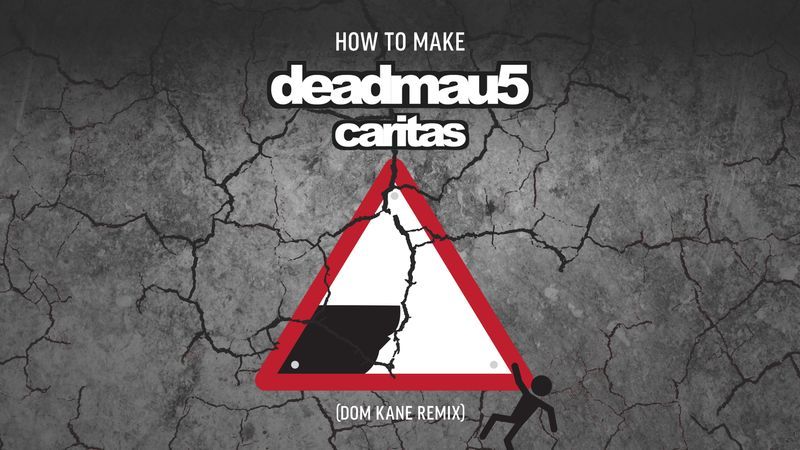
View Course
This week Sonic Academy proudly welcomes back mau5trap’s Dom Kane as he guides us through this recreation of his deadmau5 ’Caritas’ remix.
In this 2 and a half hour course, Dom cleverly morphs a beautiful 1 min orchestral piece into an electronic dance track showing us how he overcomes a fluid bpm, how to transition from orchestral to electronic, and manages to build a remix that still captures the character of the original piece.
Dom’s easy-to-follow and simple methods shine through, and by automating filters and reverbs while keeping the sections varied he shows how you can create an awesome track that evolves and keeps the listener interested.
Go check it out!
Really enjoyed to watch this one, not only Dom nailed this rather unconventional remix starting with only this stunning orchestral recording and managed to turn it into a brilliant & elegant electronic piece but he’s also bringing a very detailed course. Everything “why” & “because” from start to finish is covered and very well explained.
As someone having a tendency to play the “rocket scientist” inside my DAW & Plugins, it was also a refreshing tutorial to remind me that simpler but cleaver techniques are truly efficient when used right.
Excellent course & again brilliant track, thank you for sharing Dom.
Been waiting for this course! Excited to watch when I get the chance.
1 Like
Hi, Can someone please tell me where is the MIDI file for the lead in this course resources? Everything else is trash, the MIDI can actually help us understand the sound of DOM Kane. I am unable to progress with this course because I am stuck on the melody.
Hi there @cosmic_instinct
First thing first : The Midi for the Lead ( Chorus and Verse ) is included in the Bitwig Project which is available for download in the course’s resources. If you are following this tutorial with a different DAW then let me know.
Now something else, because you seem to be a bit harsh in your request “everything else is trash” :
The all purpose of this course is to show how Dom Kane approached this Deadmau5 track Remix work, with some challenging and specific points such as the floating tempo of the orchestral recording and blending an initial live performance within a new track, without having stems and elements you usually get to work on a Remix.
That’s the way you have to watch and learn with this tutorial, it’s not about how to recreate the track.
Next to that, keep in mind that this is a released track and like for all Sonic Academy courses, resources provided are for learning purpose only and courtesy of the tutors, there’s a clear disclaimer that you agree with when you download the resources, so that’s also something to keep to mind.
But again, trying to recreate the track is not the best way to learn about this tutorial, you’re having a wrong approach to the purpose of this course which is probably making you think that the rest of the course is not interesting for you when in fact it’s the most valuable part of this tutorial IMO.
If you work in a different DAW than Bitwig and since you’re a subscriber with access to course’s resources, let me know and I’ll export the Midi parts from Bitwig and send them to you via PM here on the forums.
Hi There, I use Abelton live so the Bitwig project doesn’t help me. So if I get the MIDI to the chords/Lead/Melody that would help.
Another thing I mentioned and I might come up a bit harsh, but what I meant was the samples included in the resources are basic samples (dry not wet) and provides little to no help as there’s very little here to work with.
A course example here is James Dymond course to uplifting trance 2017, which included all the data used to create that track. I completely understand that you just don’t copy and paste the MIDI or the Bass and then work around it, but I am a complete beginner so I would really like to understand how does those chords (in the pad and the lead) sit with the orchestral recording in a real scenario in my DAW. That doesn’t mean I would just use the same lead or the resources, but I would learn to work around it and make it different and useful for my track as I am a novice in song structure and music theory. If you look at the previous course by DOM Kane as well, he clearly explains how he created the melody right in the first lesson and the entire lesson is dedicated to it. here it just starts with the melody already created so I was confused.
Hey again @cosmic_instinct
Like I tried to explain before, this course is different form others because it’s not about making a track from scratch but more about producing an original remix with just the orchestral recording. In this regard I think that Dom Kane explanations during the course are very detailed and on point, more focusing on blending the different sections of the mix and make them work together.
I have extracted the Midi from the Bitwig Project for you if that can help and sent it to you via Private Message here ( check for a green icon next to your user tag next to the menu ). The way Midi export works inside Bitwig is that it will export all Midi information from each track in the project, so when dropping the midi file onto Ableton, you’ll get full tracks midi events ( similar to audio stems ).
Hope that helps 
Cheers !
the projects file can’t be opened !
Welcome to the forums @sacer11
What’s exactly the issue you’re having at your end ?
-
Are you unable to open the .zip archives or can’t load the Bitwig project file inside Bitwig Studio ?
-
Just downloaded the resources here and both archives unzipped without any issue and I’m able to load the Bitwig Project file without any issue as well.
1st advice would be to re-download the .zip archives to avoid any issue with a previous corrupted download.
You can also try to use a different application ( like the free 7zip ) to uncompressed the archives.