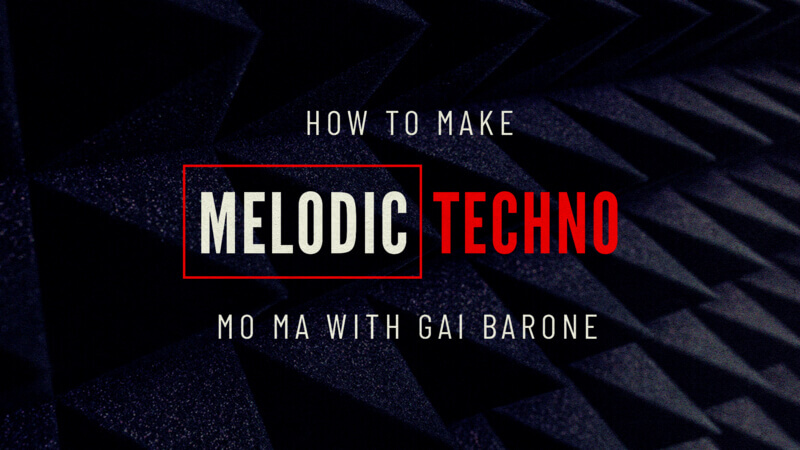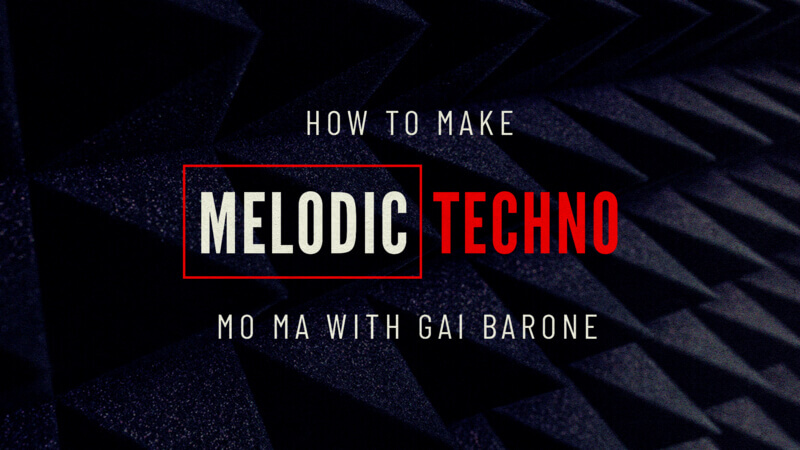
View Course
This week, we proudly welcome back Italian DJ and Producer Gai Barone for a brand new course - and this time, he’s recreating his track MoMa in Ableton Live.
In this 3 hour course we kick things off with a masterclass on how to get a clean kick sample from anywhere before diving into the call-and-answer basslines, percussive elements, lead lines and atmospheres.
Gai then takes us through the arrangement process and automation lanes before finishing with transition effects and mastering. The end result is an evolving, ethereal, melodic soundscape full of interest and unique sounds.
Packed full of pro techniques, tips and tricks, this is a course you’re not going to want to miss, and although MoMa is making use of Gai’s arsenal of third party plugins, he explains where stock plugins can achieve similar results.
Get on it!
Hmm… Elektron A4, Digitone, Access Virus. Nice setup! 
1 Like
Learned so much from this. Thanks Gai!
1 Like
Thx Gai, Im a progressive trance producer but was great to expand my learning into a diff genre. Picked up a few little gems Smexoscope and LFO tool to shorten kick which Ill take and apply… Thanks so much… IZIELLO
1 Like
Hi
your tutorial is great but can you show the vsts confugration while opening them up?
Im not shure the project open them all as you set them up or people use VST3 instead of 2 So we need to know how to configure them
1 Like
Welcome aboard on the forums and thanks for your comment 
This project is indeed using a lot of 3rd party plugins ( BTW you can check this for every tutorials on the main course page if you scroll down and check the “Software” information section  ).
).
Therefore it is very likely that you won’t have the same plugins as the tutor ( or maybe not the same version installed ) and you will receive warnings when opening the project on your end.
You can usually bypass the error messages of course, but as a result, the tracks that are using missing plugins won’t have the same sound or won’t play at all or might be disabled.
Keep in mind that having a side project to follow along is just an extra resource that could be helpful of course, but you will often encounter this issue, it’s just inherent to having the same DAW & plugins installed or not more than plugins configuration.
There’s a learning mindset to adopt right from the start : don’t try and don’t expect to replicate the exact same audio results or to copy cat plugins settings, the real goal is to understand the techniques and tools used by the tutor to craft the track → Use your own tools !! A synth is a synth, a compressor is a compressor, an EQ is an EQ…etc. OK, the end result won’t sound exactly like the tutor’s track because some plugins have their own sound coloration or quality, but you will really learn a ton if you spend some time to replace missing plugins with your own tools and try to get similar results with them, in the end, it’s more about learning why & what type of tools were used than just copying the same settings.
More difficult and requires more time of course but definitely pays off in the end 
I also highly recomend to watch this video : Psychology of Learning with Bluffmunkey
Hope this helps !
Cheers