Any chance we can have the option to watch the videos in high quality? If the option is there, then at least people who want to still watch in low res can do, but would definitely be an improvement having the HQ option.
I would like this too but the bandwidth cost may not make it worthwhile
A lot of places are offering in HQ now, even YouTube. Would make sense for SA to follow suite.
[quote]Roben (29/12/2010)[hr]A lot of places are offering in HQ now, even YouTube. Would make sense for SA to follow suite.[/quote]
I asked for this when 1st joined and was laughed at by forum users!
+1 for this. It was very hard to see details, especially in Ableton. Please start using HQ options for your subscribers.
[quote]gofunk (30/12/2010)[hr][quote]Roben (29/12/2010)[hr]A lot of places are offering in HQ now, even YouTube. Would make sense for SA to follow suite.[/quote]
I asked for this when 1st joined and was laughed at by forum users![/quote]
AHAHAHAHHAHAAHAHAHAHAHAHAHAHA sry had to do it ![]()
[quote]slender (29/12/2010)[hr]I would like this too but the bandwidth cost may not make it worthwhile[/quote]
That is sad. I am also a member at Groove3 and their videos might not be HQ, but for example if they are doing an Ableton tutorial, I can read all names, notes etc. Not the case with SA tutorials, which is kinda annoying…hope SA guys can do higher res videos, because I love your tutorials ![]()
[quote]beepbeep (01/01/2011)[hr][quote]slender (29/12/2010)[hr]I would like this too but the bandwidth cost may not make it worthwhile[/quote]
That is sad. I am also a member at Groove3 and their videos might not be HQ, but for example if they are doing an Ableton tutorial, I can read all names, notes etc. Not the case with SA tutorials, which is kinda annoying…hope SA guys can do higher res videos, because I love your tutorials ![]() [/quote]
[/quote]
our videos are currently recorded in 720p which is high quality!
unfortunately sometimes we need to use a large resolution to show what we are doing - zooming in doesn’t give us enough space to work and show / explain things.
you should notice a difference if you expand to full screen, the videos are recorded in a resolution greater than that which is shown in the popup window
The resolution on the video isn’t good Bryan, that’s why I suggested HQ.
Here is a section of a full screen screenprint I’ve taken to show you:
The text is still grainy.
Here is a section of a full screen screenprint i’ve taken from another online video elsewhere on the web:
The text is clear.
Thanks Roben, maybe the guys can use different codecs?
PS: At full screen you for example don’t see the note values still.
[quote]beepbeep (02/01/2011)[hr]Thanks Roben, maybe the guys can use different codecs?
PS: At full screen you for example don’t see the note values still.[/quote]
hi guys
the higher resolution will be noticed on the small courses at the min
the courses that have a massive amount of things going on (main room house) use higher resolutions, which means the text can become fuzzy as its more zoomed out.
but you will see the synthesis course is much better looking.
Ok cool, that’s fair. It was the Main Room House tutorial i took the screen print from actually.
But it may be worth bearing in mind that on Macs you can zoom into areas of your screen just by pressing and holding i think it’s 2 keys on the keyboard (i forget what the key command is but it’s an easy one).
Perhaps then in situations like the Main Room House tutorials where settings have to be set as such, you could still zoom into the important areas / plug ins so they are less grainy for the viewer and thus easier to see when you’re tweeking parameters?
I had this issue recording with camista i think it was, I think its to do with the way it encodes/renders the file.
I used another programe which fixed it but went back to camista because of its editing capabilities. But if your using camista then looking into another programe would fix this issue.