I bought a professional drum pack, and the kick samples are in Stereo (2 channels).
There’s no benefit to them being in stereo is it?
I see the default processing in the Kick 2 options is stereo though.
Any comments?
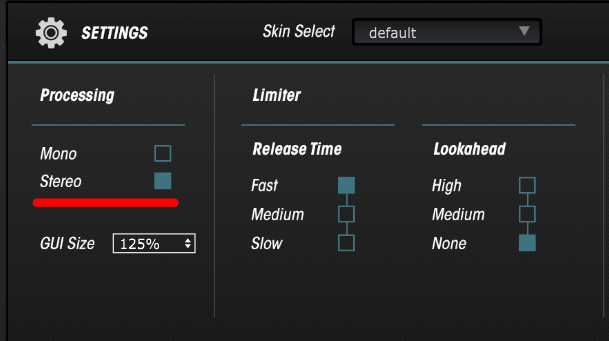
I bought a professional drum pack, and the kick samples are in Stereo (2 channels).
There’s no benefit to them being in stereo is it?
I see the default processing in the Kick 2 options is stereo though.
Any comments?
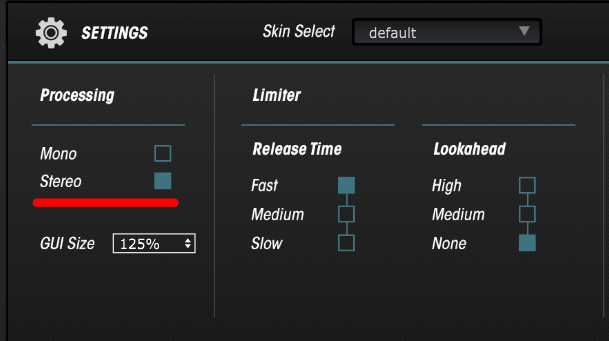
Hey there @TableT
The only benefit to use the Mono option in KICK 2 settings is that it might help to save some CPU & audio processing power inside your DAW. The final audio output from KiICK 2 on your DAW channel will be stereo anyway and it’s the same if you choose to render your kick to audio, the result will be a stereo file.
As for the pack you bought, almost 100% of Kick samples you’ll find will be stereo as well, it’s quite rare that sound designers or manufacturers took the fancy & time to convert or render those files into pure mono audio files. With sometime the exception for some real drums sounds that where recorded only using one mic, but it’s quite rare as well since other mics are often used to either perform a stereo recording or to capture the drums room. If you find mono audio files displaying only one channel waveform in some packs they were probably rendered or converted to mono.
So what’s this all fuzz & buzz about Mono VS Stereo you may ask ? And why do 90% of peeps will recommend to process your Kick or/and Bass in Mono ?
There’s often a simple confusion & miss-conception about the all concept. We all associate “Mono” to “1 Channel Only” but that’s only true at the physical recording level. If you use only one Mic to record a source and track it on a Mono audio channel, then yes, you’ll end up with a Mono-Recording audio source. But that mono channel is gonna reach your Master or so called “2 Bus” at some point, and on a regular stereo setup, the output is 2 channels —> Left & Right. Thus we end up with a stereo file in the end but this file will still sound “Mono” to us because the resulting stereo file has got the exact same audio signal going through the Left & Right channels, with the same amplitude, energy and at the same time. So our ears receive 2 identical signals and we perceive this sound as center between the Left & Right speakers and that’s how we “listen & define” any sound that’s been processed that way as “Mono”.
Now back to recording the audio source, let’s say we still use one Mic but we then track & record the sound on a stereo channel where ch.1 is Left & Ch.2 Right. If we plug the Mic into channel 1 input, the audio source will be only recorded onto the Left channel. Then when reaching the 2 Bus stereo out, our ears will still received & perceive that sound as a Mono source coming out from the Left speaker only.
In the end both files are stereo, if we render them to audio and look at their wave-forms, the 1st case will give us a 2 channels audio file with the exact same signal for L & R channels and in the 2nd case, we’ll end up with a waveform displaying only one audio signal on the L. Channel and no audio information at all on the right channel. If recorded at the same input level, the 1st source will sound center & fuller and the 2nd one hard panned & thinner. That’s often why mono sources recordings like vocals been tracked on a mono channel will need to be duplicated to another channel and panned in opposition to gain amplitude & presence in a Mix.
Now back to KICK 2 and the digital audio world. Not all DAWs have the option to let you use Mono channels. For example Logic does but Ableton Live doesn’t. Inside Logic, if you launch Kick 2 on a mono channel you’ll be able to choose to load the plugin in “Mono” or “Stereo”, but again, this is not related to the settings option inside KICK 2. If you choose Mono and use “Input 1” matching your Left channel input, then Kick 2 will output only a signal to the Left speaker when reaching the 2 Bus. Which is not very useful unless you want to duplicate this digital mono recording.
Inside Live, there’s no such option and the output will be stereo and perceived on both Left & Right speakers of course, but your kick will still sound center & mono because the exact same signal is sent to Left & Right channels.
If you render a kick to audio from Kick 2 and make a new loop with it on an audio channel without applying any further processing, that kick will sound mono. Whether you set Kick 2 to process audio in Mono or Stereo in the settings won’t affect the audible output and it’s something different than a true mono recording scenario as explained before. It will save some CPU & audio processing from your computer & DAW because the plugin will be dealing with a Mono source file lighter in size, but the output will be stereo anyway even if our ears perceive the sound as “Mono”.
Below is an illustration of this. What I’ve done was first rendering a kick to audio with Kick 2 and then duplicated the kick to get a short loop that I have consolidated to one audio file.
Then I have exported this file to audio using the “Convert to Mono” option in the File/Export Audio-Video settings inside Live. The result are those two files, one is Mono and the other one stereo. As you can see below, the main difference is in file and waveform amplitude.
The Mono file is twice smaller in size than the Stereo file but it’s waveform amplitude is twice the one of each channel waveform from the Stereo file.
If you put a Goniometer & level meter on each audio channel, you will see that both audio files are completely center and they have the same intensity level. If you consolidate both files inside Live and check the inspector you will see that they display the same amplitude levels as well. You can put a utility device before the Gionometer and try to set it to Mono or keep it in Stereo and increase the stereo spread but in won’t spread across X&Y axis of the Gionometer, you’ll still end up with a flat vertical line, typical for a so called “mono” file in terms of Mixing.
So that’s basically the common confusion when speaking about “Mono” between the real Mono source recording material and the way a signal is processed and perceived in “Mono”. We associate Mono with 1 channel only, but even if you have 2 channels that are dependent and contain the same signal on the Left & Right, then your sound is still perceived as “Mono” processed, the difference though will be that the Mono audio file will be lighter in size and thus more easily processed by CPUs & DAWs but the audible result won’t be affected and that’s what that setting is doing inside KICK 2.
Now the all story is different when the audio source uses 2 independent channels and that’s when we end up with a true stereo audio file. In real life recording, you’ll be using 2 mics, thus the Left & Right signals are completely independent and they aren’t the same, even if the input level is set equal for both Mics, there are differences in signal intensity and more importantly timing issues between what both Mics are picking up. That’s why audio recordings almost often end up with some phase issues and audio engineers use techniques like the X-Y positioning of the Mics to try to minimize this.
The same is happening in Digital Audio. As soon as you process your “Pseudo-Mono” ( the stereo file ) and affect one or both channels of the signal ( like using an UN-synced delay, a reverb, a chorus or any thing than cause the 2 identical signals to become different & independent, then you’re entering the Stereo domain and in this case the Gionometer will display the spread in the stereo field depending of the intensity of your effect, the utility device as well will affect the audio output if you increase the stereo spread. That’s where the all idea of processing Kicks & Bass or other low end material in “Mono” makes sense, it helps keeping control of phase issues, stereo spread and the energy and space that a sound would occupy in the Mix. It’s also where it gets interesting because any slight difference between the Left & Right signal will start to make the audio source sounding more wide and full and you’ll be surprised by the results when starting to put a “Mono” processed Kick or Bass sound through a delay with short & appropriate settings, you can instantly widen the sound and give movement to it, it’s often used to create rumble for Techno Kicks or percussive patterns variations, it can gives presence and live to Bass Lines as well.
Pro and con are that you might loose energy and clarity due to phase issues, and the more you spread a sound in the stereo field, the more you will end up with frequency masking, sounds being fighting for space in the Mix and quickly end up with the full track sounding muddy. Keeping some “Mono” processing helps with that, but again stereo can be very effective and creative on Kick & Bass.
Stereo spread is really important to make your Mix sounds wide, full & rich but keeping some elements or frequencies in Mono really helps and only a good combination of both make a great sounding Mix in the end. It’s a good habit to often switch between Mono & Stereo for monitoring to check out your Mix, if you can’t do it directly from your audio interface, some tools like Live’s Utility Device placed on your Master channel and key-mapped to your keyboard can be very useful to switch between Mono & Stereo. Use it on individual channel as well, it can really help for some mixing decisions and it’s always handy to have a clue if your stereo processing is doing something good or bad or too extreme to your audio.
Here are 2 tutorials that I really recommend checking out to get more practical insights.
And finally, here are the two files mentioned above to play & experiment with, but you can easily start your testing from KICK 2 and render your own audio Kicks, then export or convert one as a Mono file.
( Those files were rendered at 48000Hz / 32 bit Depth )
Kick Stereo.aif (750.1 KB)
Kick Mono.aif (375.1 KB)
Sorry for the long writing following a simple question ![]()
![]() .
.
Just think that the all “Mono VS Stereo” thing is a very interesting topic indeed, can even get controversial sometime with people arguing that you “must” absolutely keep some elements in Mono and others saying that they just don’t care at all. IMHO we need to make good use of both and TBH it’s not always easy to get the perfect balance ![]()
Hope that wasn’t too much boring and could be somehow helpful though ![]()
Cheers !
thanks, appreciate all the information in there.
I had to read it in chunks.
So basically you are advocating saving the kick samples in stereo.
Sorry for that, I know I can be terrible at summing things up ![]()
Not exactly, it’s fine to save/export kick samples to mono files and I think it’s a good habit in the end but the point was trying to explain the difference between Mono & Stereo audio file formats as samples sources versus MIXING in Mono & Stereo. Hope that makes sense ![]()