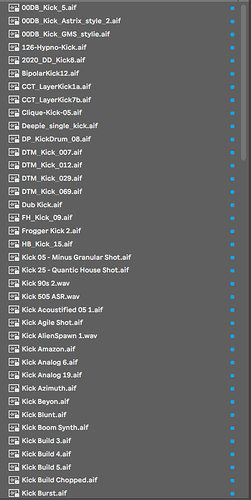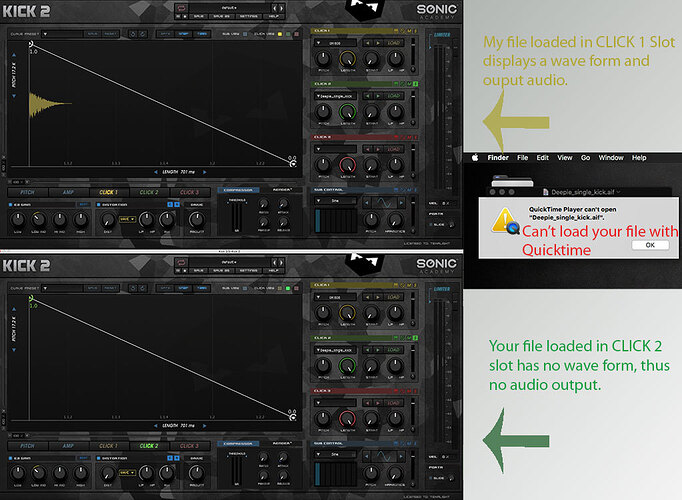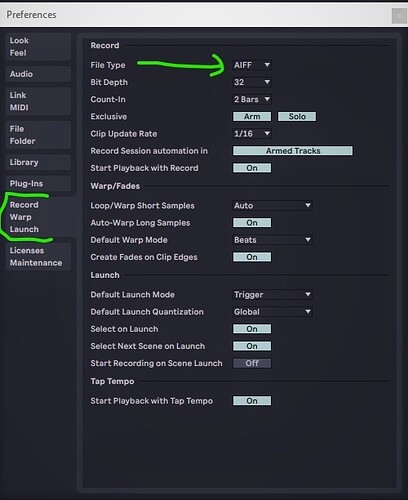I am trying to load samples from Ableton into Kick 2 as clicks but I am only getting sound from the samples that are WAV files? The file name of the AIFF samples comes up in the click section but it is not generating any sound and there is no waveform in the amp window.
Hi there @tmaughan
I’m able to load both WAV & AIFF audio files as clicks inside KICK 2 here.
Tested under MacOS 10.13.6 using latest 64bit version of KICK ( v1.1.4 ) both VST & AU format inside Live 10.1.15
It could be your sample itself, have you tried other AIFF files ??
In order to test, here is a 16bit 44100Hz sample in AIFF format - Download it and try to drag & drop it as a click inside KICK 2.
Try both methods, direct drag & drop onto a click slot ( not supported in all DAWs ) and using the “Load” button.
OH 808.aiff (19.5 KB)
If that doesn’t work and not related to the sample itself, then please be more specific & include the following details in your next post. Thanks.
What DAW are you using ?
What’s your OS + Version ?
Which version of KICK 2 are you running ?
+ More Information about the AIFF audio file ( sample rate & bit depth ) or could you upload it here to check if I’m able to load it as a click file in KICK 2 ?
Hi,
The sample you attached has worked, but none of the samples that I am trying to use are working. I am running Live 10.1.15 on Windows 10 (1903) and using the latest 64bit version of Kick 2 (1.1.4). I have tried both loading and dragging and dropping the samples into Kick 2 but neither are working.
I would ideally like to be able to drag the files from Live into Kick 2 but this only seems to be working for wav files. Here is a screenshot of the files I am trying to load into kick 2 and I have attached one for you to try on your computer.
https://drive.google.com/file/d/1LvGLcTn4Tf54u7G8iViQtDSIdzj2SNl3/view?usp=sharing
Hi @tmaughan
I will try to test this under Win 10 with Live 10.1.15 and Kick 2 v1.1.4 later on today, but so far under MacOS several weird things happen with your audio file.
As you can see on the pic below :
-
I’m not able to load your .aif file with QuickTIme, I have an error msg.
-
Then I’m able to drag & drop both files from Live’s browser onto Kick 2 Clicks slots, but again I have an issue : my file loaded on CLICK 1 slot displays a waveform, thus outputs audio, your file loaded on CLICK 2 slot doesn’t have any waveform, thus no audio.
-
The weird thing is that if I drag & drop your file onto an empty audio track inside Live, I can see the waveform and it plays back correctly.
I wonder how those .aif files have been rendered or converted. Have you tried to convert them again to AIFF and then try to load them with Kick 2 again ? The free Audacity audio editor should allow you to convert to AIFF I believe. It could be that some metadata are corrupted, that would be the reason to try to convert again to the same format.
Another option is to drag & drop your file onto an empty audio track inside Live, then drag & drop it from Live to your desktop ( or export it ) and Live will convert it as well. On MacOS it’s possible to use AIFF format in Live settings, not sure if this is available under Windows though.
Will definitely test this later on under a Win 10 Pro 64bit machine and update you but something looks weird with those .aif files IMO.
Yeah okay I’ll try a few things and see if it changes. I think you may be right about the settings of the file itself so I’ll try exporting through audacity and see if that works. Thanks!
Hey again @tmaughan
Sorry for the delayed reply ![]()
Been able to test this under a Win 10 Pro x64 machine running Live Suite 10.1.15 and Kick 2 v1.1.4
Same results when dropping your file onto a click slot inside Kick 2, no waveform displayed and no sound.
Same weird behavior since I am also able to preview the sample from Live’s browser and drag & drop it on an empty audio track inside Live also works as expected.
I’ve checked Live settings under Windows as well and it’s also possible to set AIFF as “File Type” under the “Record Warp Launch” Preferences Tab.
After dragging your sample onto an empty audio Track, I consolidated it and export it back outside Live.
Then I tried to load it back onto a Kick 2 Click slot and it worked.
Here’s the converted file from Live, with Audacity you should be able to export to AIFF format selecting → Export to Audio File → Other format.
Converted Deepie_single_kick.aif (84.1 KB)
So definitely something weird with those audio samples, not related to Kick 2 and AIFF files import.
Best solution is to convert those audio files either to AIFF again or WAV then you should be able to use them as clicks with Kick 2.
Hope this can help ![]()
Cheers !