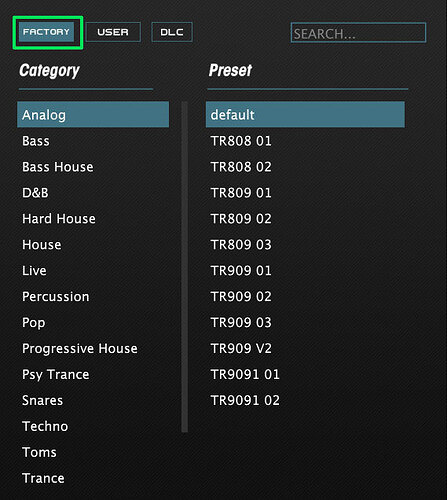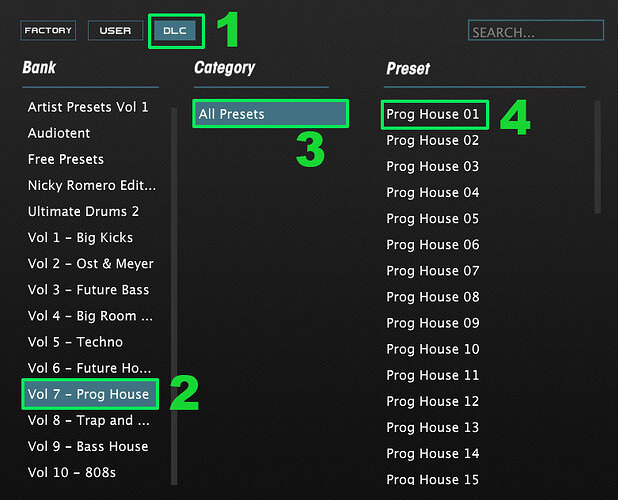weird issue where i can no longer browse thru presets in Kick 2 no idea why , anyone elese had this? or anyone know a fix
cheers ![]()
Hey there @Pahdiwak
What’s your configuration : PC/MAC ? As well as your OS version & the DAW you’re using ?
Have you made any changes like DAW or OS upgrades ? Or tried to re-install the Plug-in or installed presets packs ?
What happens if you simply try to load the “Init preset” ?
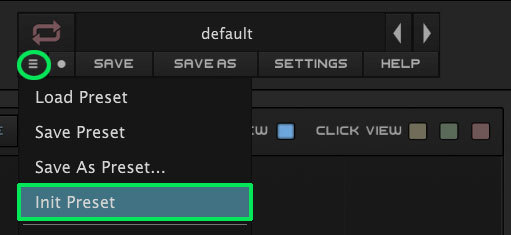
hi, thanks for the reply
config is , PC, windows 10, cubase 11, recent install , i havnt tryed reinstalling the plug in and when i try to init preset nothing changes, its like its stuck or blocked from changing , i usually load presets from the window you have attached the graphic for. I am able to edit the Kick but not able to load anything apart from the factory presets.
Thanks for your time ![]()
So that means that you’re able to see and load all Factory Presets from Kick 2 presets browser, like on the 1st Pic ?
For the USER & DLC presets categories, you won’t have anything in there unless you saved some user custom kicks or installed some Presets Packs.
For Presets Packs, they appear in the DLC category after installation, and you need to browse through several steps before accessing the preset itself → DLC → Presets Pack Name → All Presets → Preset_Name
On Windows Presets from packs are installed here ![]()
C :/ProgramData/Sonic Academy/ANA 2/Presets/Sound Presets/DLC
If you have installed packs, check if they show up there, otherwise run the pack installer(s) again.
If you’re still running into issues, then try the following first and if that doesn’t help then go through the manual uninstall following this support thread, but try this 1st :
Close Kick 2 & your DAW, go to C:/Users/Your_User_Name/AppData/Roaming/Sonic Academy/Kick 2 ( take note that this folder might be hidden by default, use the file explorer options to make it visible or take a look at this guide ).
In this path you will find a file name Kick 2.settings → Delete this file, then start your DAW & KICK 2 again and check if it makes any difference. If not then try the manual uninstall as mentioned above.
Thanks alot for the help, ill try the things you mentioned , hopefully this will rectify things, weirdly tho , i was able to just load and browse presets by going to “load preset” (like in the first grafic you posted) but that just seemed to stop working.
all the best, have a good day ![]()
I expect this as well ![]()
Don’t hesitate to report back if it fixed your issue or if you’re still having problems.
Cheers ! ![]()