Hi Sonic Academy team,
Not sure if there is a thread for this kind of tech support with Kick 3, so starting here unless I hear differently.
Hi Sonic Academy team,
Not sure if there is a thread for this kind of tech support with Kick 3, so starting here unless I hear differently.
I’m in the process of migrating to Kick 3, and had a question about ‘Analyse and Import’.
When I choose this option, I get the sub and click layer plus muted original as expected.
However neither the sub or kick layer seems to be saving down in my User folder. This is on V1.1.2 recently installed on a Macbook.
Should they be saved automatically on import (manual suggests yes?) or is it up to the user to save them down? I found if you accidentally click < or > on the layer box, you go to a factory preset and can’t recover the imported version.
I also have a separate question about the ‘Psytrance’ import algorythm.
It seems to me that this algo is recreating the click in the sub layer, as you would do when creating a Psy kick. Does this mean the ‘Click’ layer is redundant because it’s mostly represented in the sub layer already?
Many thanks
There’s different things happening when you use “Analyse and Import” :
3 layers are created ( 1 for the sub - 1 for the click - 1 muted/no audio out for the full sample you imported used as a reference ).
Once you’re happy with the result, you need to use SAVE AS in order to save this kick as a USER PRESET that you can recall later.
If you swap the SUB or the CLICK within the Sub or Click layers, you should be able to use the UNDO to revert back.
Also, your “Analyse and import” files are saved in a CACHE folder that you can reveal from the SETTINGS Menu.
When you use SAVE AS, you’ll have further options to collect and save those temporary analyse results files as well as organizing the folders where to save your files.
The Click Layer is not redundant, what’s happening with the “Psytrance” analysis algorithm is that it’s not using some filtering on the source sample, it’s a full frequency analysis allowing to capture any pitch sweep in the source sample.
Many thanks as ever Mr. T for the excellent responses.
Understood about saving the samples yourself, maybe the manual could be clearer there… Also good to know about the Psytrance click- can we assume that the audio click and the sub layer click are either side of a crossover?
Hmm, not sure why you’re referring to an audio click and a sub layer click actually, there’s only one Click layer by default after analysis ( and it’s audio sampling yes ). The sub layer ( which is recreated with synthesis ) has it’s own attack and transient curve ( defined by the AMP envelope ), but there’s no embedded Click inside the Sub layer itself.
Are you maybe confused by seeing both layers waveform in the same view ?
→ This is just a view option, you can activate/deactivate each layer waveform display.
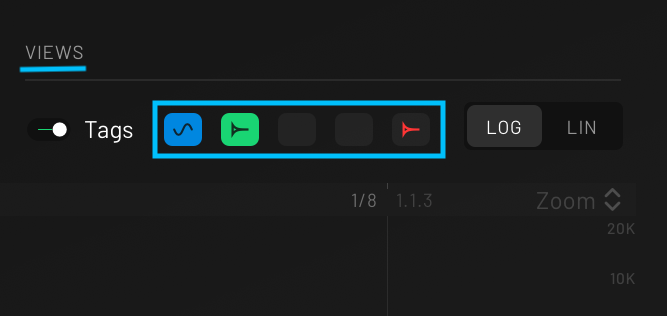
Sorry for the confusion. In PsyTrance I think it’s possible to make the whole kick just from the sine/sub layer, so the transient part might be referred to as the click. The ‘PsyTrance’ import analysis retains that part in the sub layer but also imports a click sample. I’m not sure what the difference between them is, but it sounds like keeping both is the key