[edit] Solved!
[edit] Solved!
[quote]Doubleclick (24/02/2014)[hr]Having had no reply either here or by email, naturally I’ve been trying every possible thing I can imagine:br
br
- copying KICK.license and a copy called Kick - Nicky Romero.license into: every level of the desktop’s install folder structure; the VST folder; the License folder in Program Data/Sonic Academybr
br - copying both .license files onto the desktop with a copy of the x64 installer application, and running the install from that.br
br
I get the impression that the system is not changing anything with each new install attempt because it still sees the data from the first attempt. br
br
Please could you create a proper installer that communicates with the Windows system so that we can uninstall cleanly via Uninstall/CCleaner’s Tools? br
br
In the meantime, can you provide a list of all the folders and files we need to clean manually, please? I’m going to give this a go myself, and hope I don’t miss anything, but it would be good to have a definite list.br
br
For future updates, it would be great if we could simply drag and drop the license into the VST, as other VSTs do, or at least add the license via on option in the VST’s menus. There are issues with the supplied Readme that should be fixed too (layout, incorrect Help URL). As it is right now, I feel like a lot of problems are being thrown in the path of paying customers. br
br
[edit] Nope. Deleted the obvious stuff (Program Data, VST .dll), checked for anything stray in the registry, reinstalled, but I still get this at the end, and no dialogue about finding any license key:br
br
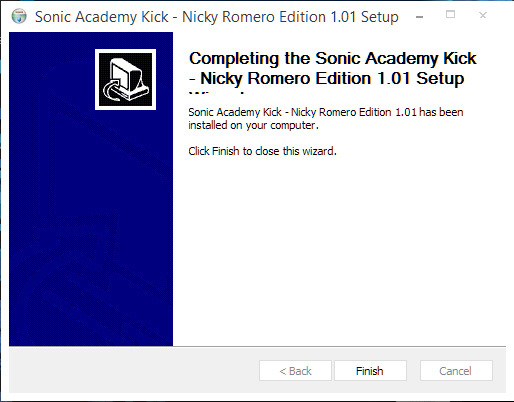 [/quote]br
[/quote]br
br
Hi br
can you please re-download the KICK installer from your my account area again - there is now a separate license key installer for you to run in the PC folder.br
Yes, that’s great, thank you for adding the license installer! It works perfectly. Great VST too.