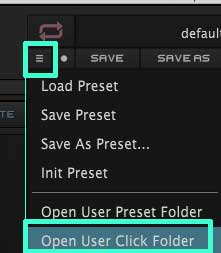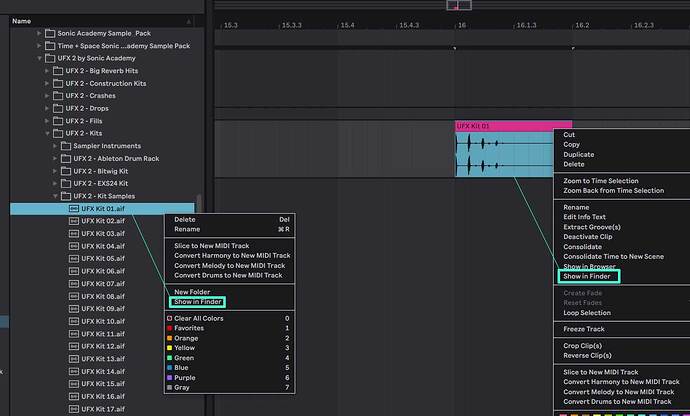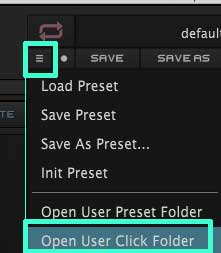Hi
- Opening Kick2
- Draging any sample to a Samplelayer slot in Kick2, directly from a Audiotrack within a Ableton Live Session.
When saving, closing and opening that session again, that layer sometimes does not load. Even whe the name of the audiofile is showing up in the layer slot.
And where to save that layer file when I like to use that Kick2 preset in another session?
How do I have to understand the way, Kick2 is handle this sample layers? Do I need to save them manually to the user Klicks?
Mac OS 12.6.3
Ableton Libe 11.2.7
Kick2 latest
Welcome aboard ! 
Are you trying to Drag & Drop an audio file from Ableton Live samples list in the Browser on the left or to Drag & Drop an audio clip from Live’s time line ?
KICK 2 needs to be able to access the audio file from it’s folder location in order to load the audio file.
Try to right click on the audio sample ( Live’s browser ) or the audio clip ( Live’s Timeline ) and check that you have the option “Show in Finder” ( that’s on a Mac ) for this audio file.
If not then you need to re-link the audio file to Live’s Browser or render the audio clip to audio again ( Consolidate the Clip or Freeze the audio track + Flatten ).
If Live can access the audio files, KICK 2 should be able to load them.
KICK 2 stores your imported samples in the User Click folder, you can arrange this folder with sub-folders as well.
You can access your User Click folder from KICK 2 Pull Down Menu :