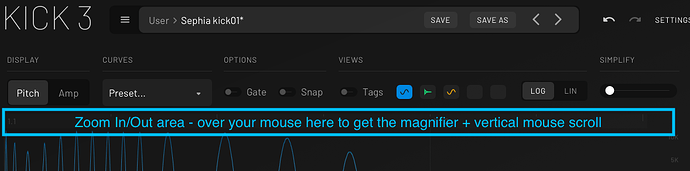Setup:
Windows 10, 64gb ram, Ryzen 9 3590X, Cubase Pro 13 and Ableton Live 11
I’ve been a Kick 2 user for a few years now so I know it pretty well, I use it a lot.
So Kick 3 - first impressions. I’m going to be totally blunt and go through my first thoughts. New UI…it’s clean and slick, the text is a bit small to read but it scales nicely. I think scaling and HD/4K resolution should be default for all plugins now so it’s nice to see. I didn’t mind the UI scale option in Kick 2 but I think I prefer drag to scale. It would be nice if I could make the text a little bigger though, there are some sections that are pretty small unless I rescale the whole UI.
So what is different? Hmmm. It looks mostly the same. Ok, we have import sample…which seems to split the transient and sub into separate parts. That’s useful but it’s clunky. I have to drag the file in…no browser? It splits into parts, transient and sub, ok, that’s good, but it doesn’t give them a name? I drag the sub part into the sub section. Oh that just overwrites what is already there, it doesn’t import it. It just sits there, it doesn’t even change the name. And it’s using the same pitch settings as the sub that was there previously so it sounds nothing like the kick I just imported.
If I import a sample, splitting it works well. I like that part. But then I’d like those parts to show up in the Sub and Click menus with the name of the imported sample. Not just for it to ghost over the previous part without even changing the name.
The new patch browser - it imported my patches from Kick 2 automatically after asking. That’s good. I like it when software does that. The browser is nice and clean. Easy to use. Though I’d like to be able to rename or delete files in the browser…as well as drag and drop and to be able to create folders in the browser without having to drop into Explorer. And being able to tag favourites is something I’m seeing in a lot of VSTs now…even multiple favourites.
Selecting a sub/click. Oh, it’s gotten rid of the browser for this part. I only have left and right arrows. That’s definitely a downgrade. I do not like that! Please put a browser back in those sections.
Macros - not a single preset seems to use them. If you include new features, 100% include them in some new presets. Ok, quick play, I can only assign a macro to an effect parameter? Better than nothing I suppose but if I can automate a parameter via my DAW I doubt I’m going to ever use macros. Other VSTs use macros well, esp when you can assign multiple parameters to one macro. Otherwise I wouldn’t bother.
Effects - ok, some I’ve seen before, some I haven’t. More controls though, that’s good. The bitcrush is really nice, being able to select different tubes, that’s nice.
Presets - Kinda lacking at the moment, I think you’ve got to have some classic drum sounds in there, 808, 909 etc. No techno. Nothing really EDM. Nothing experimental, noises, FX, basses etc. With the pitch tracking and portamento this could absolutely do gnarly pitched 808 stuff. I mean, it can double as a bass synth. Definitely want to see some bass synth presets. Again, nothing showing off the macros or new effects. With the ‘click’ section, you could in theory add a techno sub layer that comes in on the offbeat…that would be useful but again, no presets that show that off.
Overall - it feels more polished but there are definitely improvements that could/should be made. If I was going to upgrade, would I pay for an upgrade? I don’t think I would. It doesn’t really offer anything new or different to what Kick 2 does, and if anything the presets are actually weaker.