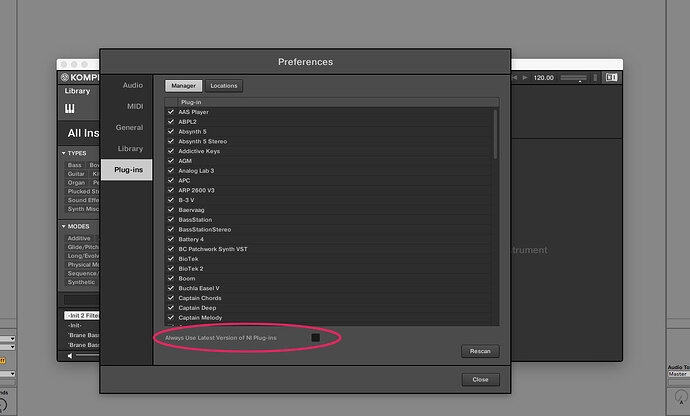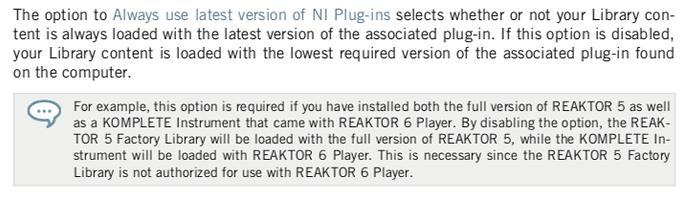I want to have my VST’s in subfolders in Live, which is easily done (no issues with non NI plugins). But having moved the VST’s into a subfolder in the VST folder, when I try to select one via Komplete Kontrol I get the ‘could not load plugin’ error. What do I have to do to get both things working? (The VST’s work on their own in Live from subfolder, but I’m trying to use via KK to get it working with the midi controls). The VST subfolders in Live work so that’s not the issue, it’s with Komplete Kontrol software being able to find my moved plugins. I’ve tried rescanning and checking specified locations etc but I can’t get it to work. Anyone else had this problem? No from NI yet.
Hi there @NathanHatter
Not 100% sure 'cause using Maschine MK3 & Maschine Jam controllers here & not Komplete Kontrol keyboards but I had a very similar issues in Maschine software and found this workaround. So checking the Komplete Kontrol software, I can see that there’s the same option when you go to Preferences/Plug-Ins , so if you got the following option ticked, try to disable that, restart Komplete Kontrol and try if it works for you.
Let me know if that helped ![]()
Hi, thank you very much, that has worked but I’m not entirely sure why, I found this in the manual but I don’t understand how it related to the issue I’m having. I don’t think not having that selected will cause any other problems will it?
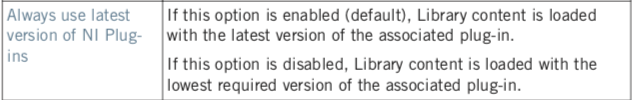
Hey again, yep it really did not make sense to me when I had this issue but my logic behind it is that if you’re up to date with your NI plugins ( which should be OK thanks to Native Access anyway, and after moving your newest NI plugins to your sub-folder on your computer of course ) then you should be good to go. It might be more tricky when having different plugins versions like Kontakt or Reaktor as given in the example, but I haven’t experience problems so far, though it wasn’t test at 200% by my use. ![]()
Anyway, might be a good question to submit to NI support IMO.
Cheers !