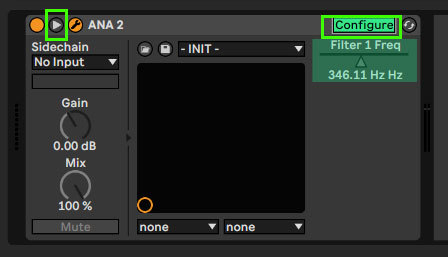I use Ableton Live. Is there a way to override ANA2 automation by simply adjusting/touching the control that has been automated? I perform 100% live. I want to be able to override automation without going in and editing the envelope with a mouse. Ableton Live has this important feature
In Ableton Live if you automate a filter for example, then manually adjust that filter during playback, your adjustment overrides the automation and automation ceases. If you want to revert back to the automation you hit a special button at the top of Ableton screen called Re-Enable automation. This is incredibly useful in a live performance.
However, I can’t get ANA2’s automation to stop by adjusting the automated control. It ignores the manual override.
If I use my midi keyboard’s macros to control ANA2’s macros and input automation using the keyboard’s macros, I get two recorded envelopes – one representing my midi keyboard’s macros and another representing ANA2’s macros. I can override the keyboard’s macros by touching/adjusting the knob, but I can’t get ANA2’s to stop – unless I go in with a mouse and disable the envelope manually, which is impractical when playing live.
Alternatively – is there a way to just disable automation for ANA2?
For example in Ableton Live there is a button called Automation Arm. If you disarm the Automation Arm, no automation is recorded. Does ANA2 have a similar feature? That way I could disable ANA2 automation and just rely only on Ableton Live’s automation that can be easily disabled/reenabled in a Live performance – where clips are being recorded live in the moment.
Thank you!