Hey Guysbr
br
Ive started to take a more serious interest in mastering lately, and have been looking at the best way to get involved in the volume wars (a big part of dance music, whether you like it or not). br
So this means I have started to master ‘above 0dB’. Now then, the easiest way for me to do this is to get all my mixing to where I want it, then creep up on the master into no mans land untill I have reached a good comprimise (normally a db or two).br
br
Now then, this pretty much mimics all the actual released tracks (fidelity wise) that I load into ableton to compare, so is this the way that most engineers do this?br
br
It still feels very odd to me though, as I always thought it was wrong to go into the red (above 0). br
br
Anyway here are my questions about using this method:br
1 - Will it have comprimised audio quality on cheaper stereos and headphones (im assuming it will) and is there a way around this?br
br
2 - Does it technically go past 0dB or does normalisation sort it out?br
br
3 - Why is it actually possible to be able to do this? I kind of understand floating point, but dont quite see how it enables you to keep fidelity over '0dB’br
br
If anyone could help with this (or just tell me I’m completely wrong!) I would appreciate it!br
br
Thanksbr
br
Stubr
br
This is ridiculous, what do you think happens to you sound when you export it to a wav file? Do you think that is somehow saves it with +2db of sound? Just try and think what that would mean./PPNo, what it does it chop off everything that is above 0db. That is called digital clipping and it doesn’t sound nice on even the best systems in the world./PPTo show I exported a sine wave at 0db then at +2. This is what it does, notice how the top one has just been chopped off./PPIMG src=“http://forums.sonicacademy.com/Uploads/Images/c3dc0d89-8777-4cde-9f21-db2b.JPG”/PPThis is a massive waste of you time. If you want distortion, add a plugin to do it. If you want it louder mix you tracks carefully, move stuff out of the way of the kick, and use a good quality limiter.
Then why do alot of tracks appear over 0db when loaded into ableton? Is that due to mp3 encoding?
Ah I get it all now, a lot of songs are clipped and with mp3s ableton reconstructs the clipped wave which means it peaks higher…br
I’m still lost about floating point ![]()
No. Ableton doesn’t reconstruct clipped waves. I think you have misunderstood something./PP[quote]xpa (08/09/2013)[hr]Ah I get it all now, a lot of songs are clipped and with mp3s ableton reconstructs the clipped wave which means it peaks higher…BRI’m still lost about floating point :/[/quote]
Clearly,so how do some mastered tracks show above 0db?? And I have no effects on them and they aren’t warped when I test them. br
And I thought due to floating point as opposed to static you can theoretically go above 0db?br
I think I need to dig out my old computer study books and read up on audio processing…
[quote]xpa (08/09/2013)[hr]Clearly,so how do some mastered tracks show above 0db?? And I have no effects on them and they aren’t warped when I test them. [/quote]PI don’t know. My best guess is that there is something set in Ableton that is adding gain to the clip. It doesn’t happen with me so I can’t be sure though. If you really need to get to the bottom of this I suggest that you create a new project, import a track that has this problem, collect all and save then zip up the folder and DM me a link. I will take a look at it for you./PPBR[quote]xpa (08/09/2013)[hr]And I thought due to floating point as opposed to static you can theoretically go above 0db?BR[/quote]/PPAbleton uses 32bit float and has huge headroom. But when you export the audio to a flie it isn’t, wav files are 16bit. It is when you export the file everything above 0db is clipped.Pnbsp;
This is a very valid question as i was looking into this myself a few months back.br
br
Basically i noticed that with alot of tracks i was buying, when you import the track into a DAW and look at the audio file, the track appears to be clipped all the way though, even when there are very few elements playing.br
br
So i am confused as to how they can have the track so loud, even if just the kick and maybe a couple of elements of percussion and some hats are playing?br
br
This would be a good thing to get to the bottom of for all of us, as it’s related to the loudness war and we should all have a decent, educated opinion on that as it’s pretty controversial and devisive right now!
I think some mp3 imports clip in ableton as the mp3 - wave (32bit) conversion process maybe offsets the wav very slightly. anytime ive noticed it its only very slight.br
br
The tracks ARE NOT recorded with +1db as its impossible.br
br
32bit floating point is really just away to avoid getting digital clipping when processing and give more headroom etc.br
br
The “Loudness war” is just about how much compression limiting you put on your track nothing to do with the highest db on a wave file which is normally always just 0db.br
br
[quote]phil johnston (09/09/2013)[hr]I think some mp3 imports clip in ableton as the mp3 - wave (32bit) conversion process maybe offsets the wav very slightly. anytime ive noticed it its only very slight.BRBRThe tracks ARE NOT recorded with +1db as its impossible.BRBR[/quote]Pnbsp;PThis is the most plausible explanation I have heard.
Aha, your completely right. I dont know what Ive done but they now all sit bang on zero. I have an amazing screenshot of a Like Mike and Dimitri Vegas song though…br
br
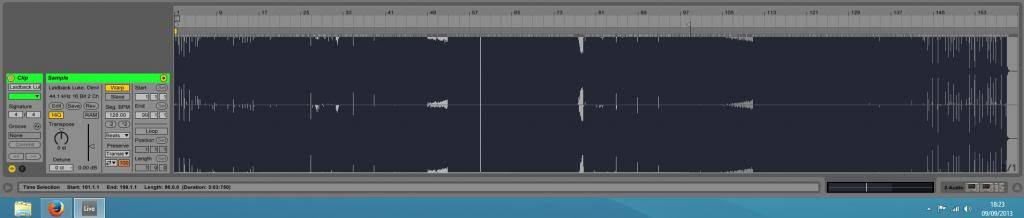 br
br
br
I would love to be that good at mastering…br
br
And thanks for clearing that up ![]()
See that’s a seriously loud track!br
br
Not saying it’s necessarily a good thing i.e. alot of people don’t like the whole loudness war, but it’s skill pretty amazing how they manage to keep the start and end of the track pretty much as loud as the middle?
Doesn’t having the whole track, including breakdowns, at the same level strip emotion out of the tune though?
Well it kind of does in a way, but a lot of these tunes are so well produced, mixed and mastered, that they still end up sounding good and still contain plenty of the right emotional stuff going on.br
br
It’s just they manage to get everything so loud all through the track through very clever and skillful mixing and mastering.
If you are deciding what a well mixed and mastered track is based on how the wave form looks you really need to rethink your approach to making music and mastering.
But the shape of the waveform relates directly to the audio content of the track.br
br
So when talking about things like the loudness war, a discussion based around the shape of the waveform is completely valid, as it tells you alot about the overall audio content of the track and how it is likely to sound.br
br
Yes listening is always the most important thing, but in the digital age we have other tools at our disposal to give us information about tracks and how they are produced, mixed and mastered etc.br
br
It’s good to use everything available, when relevant/appropriate.
What a load of nonsense. Do you think mastering engineers spend time looking at how the wave form looks?
[quote]TheAnt (10/09/2013)[hr]If you are deciding what a well mixed and mastered track is based on how the wave form looks you really need to rethink your approach to making music and mastering.[/quote]br
br
I never said that I did, but it is amazing to see how much a pro audio engineer can squeeze out of a track! And it’s not just this track, a lot of the current big hitters load like this.
I do get the point you are trying to make Ant, but i think you’ve misunderstood what i was referring to throughout this post.br
br
I would never suggest that it’s better to look at a waveform to help you make musi, rather than use your ears.br
br
The point i am making is a different one. Namely, that by looking at the waveform of a modern day dance track that’s been professionally mastered to be really loud, you get a visual representation of just how far the loudness war has been pushed, and it gives you another way of comparing how loud tracks are now, compared to days gone by.br
br
This doesn’t suggest that anyone here should ever even think of start looking at waveforms in order to master there music.br
br
It’s just another piece or information that can be used to make a comparison between 2 or more different pieces of music. I never said anything about using it to make tracks though!
On a slightly seperate point - do any mastering engineers out there, use any visual plug-ins that analylse the waveform digitally, in order to help them with mastering?br
br
Or do ALL mastering engineers, without exception, use only hardware, mostly analogue, where you never have any visual feedback from the equipment related to the waveform?br
br
The reason i ask, is that i am noticing more and more plugins these days that use visual stuff, i am thinking things like Ozone, and the EQ and compressors from Fabfilter use alot of visual stuff.br
br
Do all mastering engineers only use hardware though where you don’t ‘see’ anything to do with the sound? I wouldn’t know as i have never seen a mastering engineer at work?