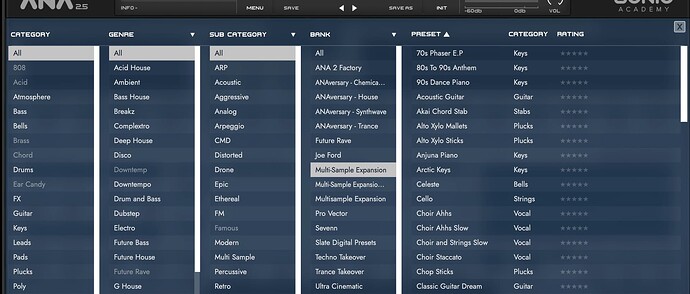Hi, I bought the multisample expansion pack and did the default installation. The presets are there, but the multisamples don’t load. I see a bunch of MSPr files at C:\ProgramData\Sonic Academy\ANA 2\Waves\DLC\Sampler Osc\Multisamples along with a folder .samples containing what seem to be the samples. The folder C:\ProgramData\Sonic Academy\ANA 2\Waves\DLC\Sampler Osc\MS Expansion contains only three wave files and one aif file. Moving the sample folder into the MS Expansion folder doesn’t do anything. Help!
hi
you don’t need - definitely shouldn’t manually move any of the samples that are installed.
There are multisample presets available from your main preset browser under Multi-sample Expansion
The raw instruments are available from your sampler osc browser under DLC > Multisamples
Thanks, right, the problem is that if I select any of those presets they don’t play because the samples don’t load
- Yes, this is the normal files structure, you should not move the .samples folder.
This is a separate thing, that’s the 3 default multisampling presets that are being install with ANA 2.
Again, the .samples folder containing those 3 files should not be moved from this location !!
Might be either something wrong with your Pack installation or moving files after installing the pack.
Also, make sure you’re using the latest ANA 2 v2.5.4 plugin version.
You can always re-download ANA 2 latest version and reinstall it on top of your current installation.
You might want to try to delete files from your previous pack installation and then re-download the Pack.
Make sure to use “Extract All” rather than “Open” if you’re using the default Windows archive manager, or extract the .zip archive with 7zip or Winrar.
Then reinstall the pack and make sure to right click the .exe installer file and choose to run it as administrator.
To uninstall previous files :
- Here’s the default instalation paths :
Presets : C:\ProgramData\Sonic Academy\ANA 2\Presets\Sound Presets\DLC
→ Delete the Multisample Expansion folder.
Instruments Presets + Samples : C:\ProgramData\Sonic Academy\ANA 2\Waves\DLC\Sampler Osc
→ Delete the Multisamples folder
Hope this helps !
Let us know if this resolves your issue or if you need further assisatnce with this.
Cheers ![]()
Ok, I figured it out. I had multiple copies of the VST .dll on a different drive from a previous installation and that was causing a conflict. I uninstalled ANA2, deleted all the folders, deleted all the VST dlls, refreshed my host (Cubase), reinstalled ANA2 and the presets, and all is well now.
Thanks for your reply and update on this.
Happy to read that you’ve got it sorted on your end now ![]()
Hope you’ll enjoy those Multisamples presets from the pack ! ![]()
Cheers ![]()