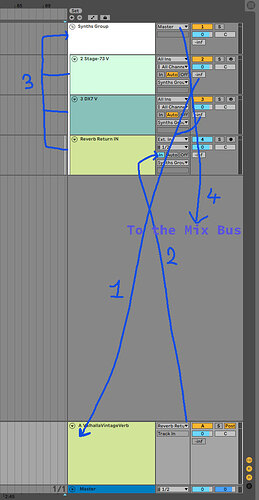Could be a good start, was happily surprised by this kind of vocal effect you bring in at 1:34 and then from the break at 2:04 until almost the end because of the low pad and other synth elements you’re adding. I was missing some textures or background layers at the start, it could be just one note of that low pad that you could slightly bring in with level automation. That main lead on it’s own is lacking of effects like reverb, delay and filtering automation. I think those could really bring it more to life. When you start to layer more synths in different frequencies register, you’re occupying more of the full spectrum, so it’s more interesting. That higher freq. range synth we can hear through the end could be more present before.
That’s for the synths, try to send this lead to a delay first and then add reverb and you’ll get a fuller/wider layer out of it.
I’m missing some Fx & transitions elements, white noise and some percussive effects are good to add this, it helps the listener’s mind to “follow” the arrangement, it creates interest and it fills the gap when you have less playing elements.
Well, groove wise speaking, I think that the weakest point of the track is the beat. Those hats through all the duration of the track is something not working for me. It’s way to prominent & loud, has got too many low end and it’s completely linear and repetitive in the pattern though it looks like you tried to do some panning automation with them ? ( not sure ). But in the end it sounds more like a ride than hats, and you won’t play a ride during a all track. I’m missing some 16beats hats, a tambourine loop or anything different than the main kick / hats pattern. A distinguished snare and some claps or other percussive elements would do a lot to enhance the groove too.
The bass could be a bit more present and punchy, layering another synth with it as a response could be something to try as well.
Clarity and levels wise, it’s quite a good job, maybe that bass could be a bit louder and that higher freq. range synth I mentioned before too, but you have to fill the gaps with effects, noise and use more filtering and transition elements to create tension and interest.
That’s a good result for this short period of time, and that’s a normal issue to get too much “closed”, trapped into your track and sound, it’s more than just being close to it 
Are you working with a reference track ?? I’m not sure, you should find one and compare your mix to it, it would help you to hear and see what’s missing.
Take regular and long enough breaks, try to work on something else and get back to this one after a while or listen to other music if you feel like you have to take some distance from this track. But referencing your work against a track that pleases you is a good habit. You can also deconstruct the reference track to analyze it’s elements, what was done in order to create tension, release and interest. Talking about this, if you haven’t watch the Enamour “Ruby” tutorial yet, I highly recommend you to do so. Even if the genre is different, the workflow and techniques used in this tutorial is really a gold mine for bringing a track to life. Reaching video N° 2 & 3, you could think that the track is already done, just with a synth, bass and pad + the drums… But it’s really amazing how Enamour is then paying attention to details, automation and adding more and more small but effective elements that make all the difference by the end.
The course is here if you haven’t watched it yet : How To Make Ruby with Enamour | Tutorial 01 - Introduction and Playthrough
Ok, that’s it for me and my 2cents feedback, hope this could be helpful, and let’s see what other members comment, though that it’s not always very busy when it comes to feedback, that’s why it’s also good to put it on SndCld, make it listen to friends and family and any reliable, honest people with “ears” and the mind for it. 
Cheers !