Hi guys, the preset window don’t react / open after installing a new preset pack “Kick 2 Presets Vol 12 - French House”.!?
Thanks!
Hi guys, the preset window don’t react / open after installing a new preset pack “Kick 2 Presets Vol 12 - French House”.!?
Thanks!
Hi there and welcome to the forums ! ![]()
Try to restart your DAW and launch a new instance of KICK 2 first.
What version of KICK 2 are you using and are you on a Mac or a PC ?
Have you try to re-download and install the Preset Pack vol.12 already ?
Presets should show up in the DLC category of the Sound Presets Browser after install, is this totally empty or are you just missing those new presets ?
I’m on the Kick 2 version 1.1.5, using it with Logic Pro X, on a MacBook Pro Max M2. Every presets was there before installing the new pack! It’s strange …
Do you mean that you can’t see any Presets at all now ? ( a screenshot would help ).
Have you tried to reinstall the pack ?
What happens if you click on Init Preset from KICK 2 Menu ?
Do you have any User Presets ?
01 - Click on KICK 2 Pull Down Menu and select “Open User Preset Folder”
02 - Try to move your User folder onto your desktop and relaunch a new instance of KICK 2.
03- Also browse back to the main KICK 2 folder and check the folders structure and that you only have one “Presets” folder in there and if the name is starting with a Capital or Minimal “P”.
04- Check your Macintosh HD File System format with Disk Utility and make sure it’s not formatted with the “Case Sensitive” option.
If you’re using the “Case Sensitive” file format for your system drive and if you see a “presets” folder ( Minimal ‘p’ ), it should be renamed to “Presets” ( Caps ‘P’ ).
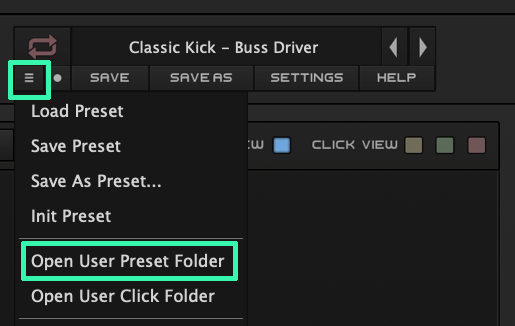

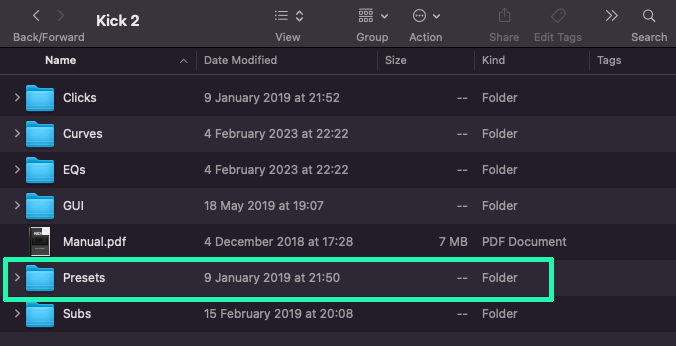
Yes, I have tried reinstalling the new French pack - without any luck. As I said, all the factory and user presets was there when click on “default” window. When I use “Open Preset” from the menu, it goes straight to my Mac desktop folder … I was expecting this to go to the presets folder of Kick 2!?
Clicking on “Load Presets” will send you to your Desktop.
While Clicking on “Open User Preset Folder” should send you in the correct directory.
The path is → /Library/Application Support/Sonic Academy/Kick 2/Presets/User
The main Kick 2 folder path is → /Library/Application Support/Sonic Academy/Kick 2/
Also, if you’re on Ventura and if you have the .pkg installer file for this Presets Pack in your Downloads folder, try to move it onto your Desktop and run it again from there.
There’s some extra Privacy/Security settings in Ventura that could prevent the Installer App to access all files & folders.
I’ll ping you on the private chat in in the forums now ![]()
Check notification on top of the forum’s page → https://forums.sonicacademy.com/
You need to be logged in into the forums to access the chat.

FIXED: I use the “CLEAR CACHE” under the Settings menu. Then all the factory and user packs were present again.
Weird one TBH.
Thank you for this update and posting about the Fix, much appreciated ! ![]()
Cheers ![]()