Hi, my name is Arthur.
I accidentally resized ANA 2 to a very big size and now I’m not able to access the settings to resize back to normal.
Can anyone help with that?
Hi, my name is Arthur.
I accidentally resized ANA 2 to a very big size and now I’m not able to access the settings to resize back to normal.
Can anyone help with that?
Hi there Arthur,
Thanks to the screenshot I could see you’re on a Mac.
It’s a good habit to specify your OS when reporting an issue ![]()
You can try to use CMD + SHIFT + right click to access ANA 2 settings area and change the size value.
If that doesn’t work, close your instance of ANA 2 and your DAW and do the following :
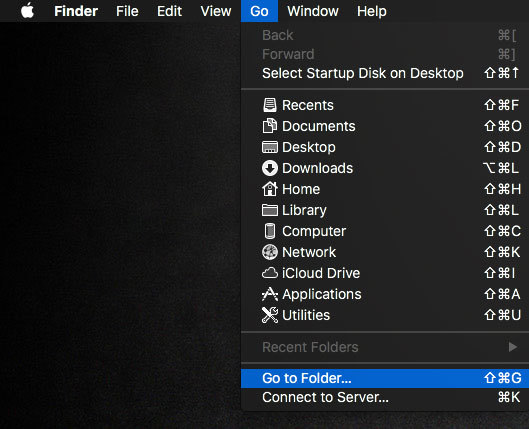
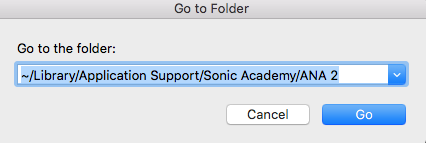
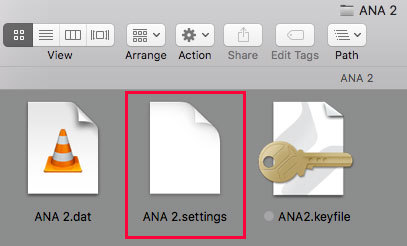
NB : Windows Users can refer to this forum’s thread : Not able to resize ANA 2 ( Windows )
Thank you so much!!
It worked!