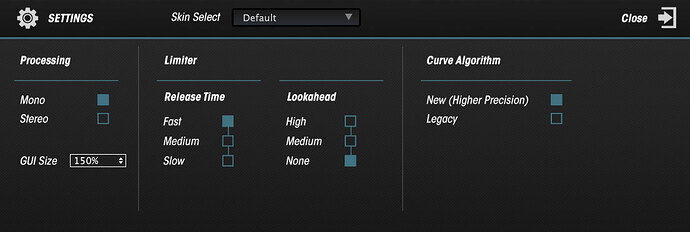This has been an ongoing/random problem since upgrading to Kick 2.0.
I pick a preset and when I open the GUI the sound gets dull and completely changes.
The next version of kick should have a much better GUI as well, wasted real estate and at the same time tiny obtuse sliders where it’s impossible to pull down the volume universally. Every kick preset does NOT need to go through a limiter.
Also, holy crap trying to type on this forum is stupid. I can’t even finish writing and I’ve gotten no less than five popups for possibly similar threads (not related to this at all).
What’s with the double window thing when posting?
Man this place is painful to visit.
Hey there @petermartin
What’s your DAW and setup ? ( Computer specs / Operating System & Audio Interface ) and are you sure to use the latest Kick 2 version ? ( v1.1.4 )
I’m pointing you to your DAW & setup as well as hardware specs since it could be related to things like buffer size, bit rate & audio interface + DAW setup & performances.
If you haven’t got any effects processing after Kick 2 plugin on the channel or on your Master ( like Sonarworks for example ), I can’t see any reason why the presets would sound dull or “completely changed” → what exactly is going on BTW ? Is it a changed in pitch, sound quality ?? If you are running into the same issue after trying out what I suggest below + checking the above, then a video might be handy to really understand what’s going on.
I suggest to try a manual uninstall following this thread on the support page and then perform a new install from a fresh download from your user account. Latest version is v1.14
Once you’ve been through those, it’s also useful to check your Kick 2 settings, some parameters like Processing/Limiter/Curve Algorithm might better suit your setup.
There’s not only level controls for each parts of the kick ( sub + all 3 clicks if in use ) but there’s a main level slider control as well on the right side of the GUI. For sliders visibility, simply go to the settings and change the GUI Size according to your screen resolution.
Forums wise, the second window is just a preview of your post output which is handy when uploading pics or using links or HTML code. You have a tool bar at the top of your left ( typing window ) to allow some custom typo like Bold or Italic for example, it’s applied in HTML on the typing window and the result is reflecting on the right window.
And yes, like many other forums, some algorithmic functions are going on in order to help users finding similar topics when creating a new post.
Finally there are some specific categories that you might like to pay attention to, especially if you’d like to submit something like plugins feedback or enhancement request. I’ve moved your post to The Plugins/Kick Synth category.
Hope this can help 
Cheers !