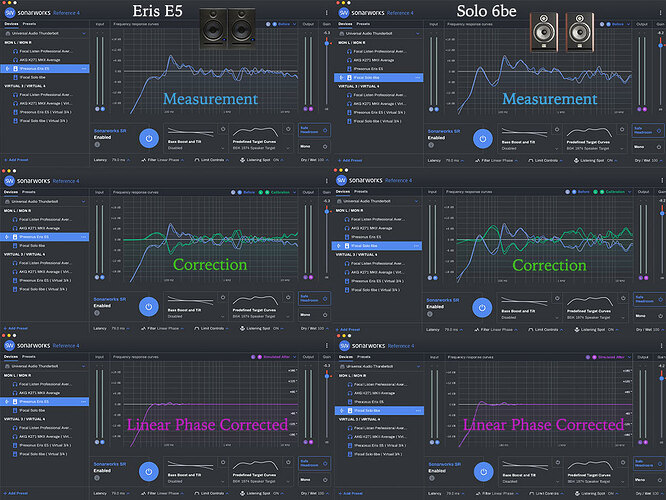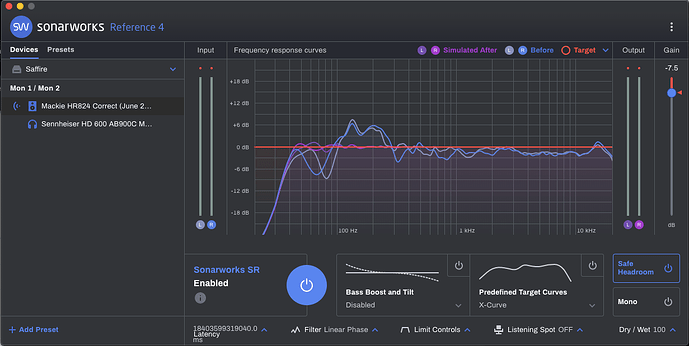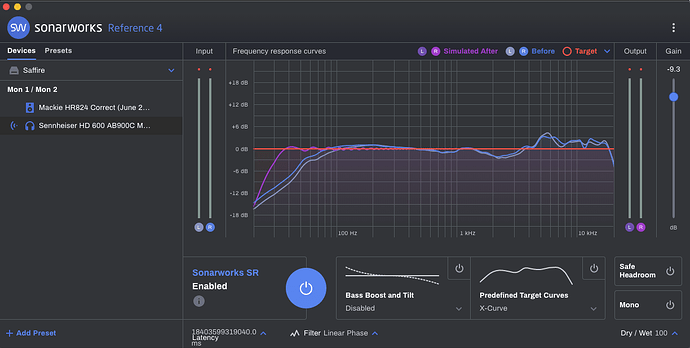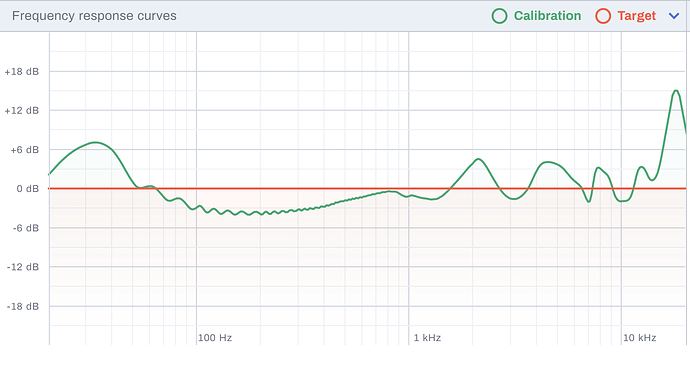I definitely recommend it, it’s probably one of the best investment I made and I started with version 3, so even if I got it on sales at the time, it was a bit more expensive than now and Systemwide wasn’t even existing, but still the plugin was doing a good job, they have really improve the technology & the application as well as the plugins since.
Software & digital calibration/correction technology is proven to work, other manufacturers and solutions are available on the market like the long time existing IK Multimedia ARC and also other much more expensive solutions towards professional or Home Theater purists that cost thousands. I never got to test or use ARC but even if they seem to have improve it with a recent new Mic and increasing the measurement points ( 7 for the easy setup & 16 for the most accurate correction ), Sonarworks is going far more beyond this with more than 20 points of measurements. The best being that those points kind of relate to each other & update the required measurement location point during the all process. What you just have to do is to define your listening sweet spot in the room.
Many other solutions will only ask you to measure some kind of strategic/important spots in a room, so you will end up with a rather average EQ correction curve, I really think Sonarworks nailed it for that process & the way the software handles it and that it results in a far more accurate EQ correction curve. Because that’s all what it is about, a proper room correction digital solution is just supposed to get the most accurate measurement of your monitors and how they translate in your room, identifying the bumps & caves jumps across the all spectrum caused by rooms weak points & their reflections and then applying a matching corrected EQ curve, just before the final output which basically consist in a reversed EQ curve comparing to the initial measurement one : boosting where there was a lack of frequency response & taming where there was a unwanted boost and all of that against a so called FLAT reference. “So called” because nothing sounds absolutely flat : as close as it can gets, that doesn’t exist when it comes to audio gears & spaces unless perhaps some of the most advanced an-echoic chambers where material got tested.
So that’s the basic principle on which Sonarworks Reference is based and IMHO it’s the right approach. The old trusty Room EQ Wizard free Software is based on the same principle except that it won’t correct things for you and that you will have to define your own measurements points. But the important part of any digital correction process is to get a rather accurate measurement first. Sonarworks gets another good point here since they use individual calibrated multi-directional condenser microphones for this task, you could even do it with your own condenser mic ( with less accurate results or even very good ones if you have a calibration profile for that specific mic ) but the XREF20 mic that comes with the full studio edition does a great job.
Other software & solutions on the market which aren’t based on this “first measure it, then correct it” are entirely different solutions, they might please some people or perhaps give some positive results when used via headphones but IMO they result in “giving a different color” to what you hear. So anything that’s emulating other rooms or even other monitors and doesn’t include a first room measurement & correction solution is not the good way to go.
A now discontinued product from Focusrite was the VRM BOX and reached the market almost 10 years ago, it did quite well and was praised at the time but again it was meant to be used with headphones only, using such emulated gears or rooms frequency responses through your monitors will just add to your existing room modes and increase the problems. But still it was a nice piece of kit combining an easy to use portable device with a nice user interface software.
The promo video from Focusrite was really good too, I managed to find it and if you find the way to order VRM Girls, just let me know ![]()
![]()
![]()
But still the solution isn’t perfect because of different frequency responses & performances across headphones. Waves seems to have understand this with their recent “Abbey Road Studio 3” and also their “Nx Virtual Mix Room” plugins, they work hard to add calibration profiles for more headphones to get more accurate results but again Sonarworks really did that earlier and non only their supported list of headphones is really impressive next to the Waves one but they have the proper technology to offer individual calibration profile for any headphones.
The Headphones supported by Waves plugins :
The Sonarworks ones ( using so called “Average Calibration Profiles” ) :
https://www.sonarworks.com/reference/headphones
Again add to this the option to get a tailor-calibration profile for your own personal headphone, what’s the difference between this and their inside the box “Average Profile” calibration ( when your model is in the list ) ?
Well, with the average profile, only a mono correction ( a single correction curve applied to both channels) is applied to your headphones and they claim to reach +/-3dB calibration accuracy while for personal headphones calibration, a stereo correction ( left and right channels are calibrated separately ) is applied and they claim to reach +/- 0.9dB or even better accuracy across all audio frequency spectrum.
So yes, IMO Sonarworks technology can be trusted and they have the right approach to room correction software.
Next to this it’s a growing fast & successful company, they have seriously improved their products and they also target more masses with maybe more hype solutions, but still based on similar approach and it’s also making the company healthy and with good financial resources to keep going with research & development. Which is never a bad point and add to the value of the product & brand itself IMO. They recently partner with Headphones Manufacturer 1More and have exiting new things going on for their consumers line of products that were revealed for CES 2020. “SoundID” is probably gonna work well and confirm the company position as very solid on this market.
https://www.sonarworks.com/blog/product-news/sonarworks-announcing-a-partnership-with-1more/
Next to that, they have excellent support, a community forum area as well as a blog with audio learning tips, headphones review, even eBooks and that’s also a plus for me.
Use the top menu to navigate across their blog sections, here’s the landing blog’s page :
So do I recommend it ? : Definitely yes.
What version should you get ? : If your aiming at some room correction, get the Studio Edition with their calibrated XREF20 Omni-directional Condenser Mic. You can even download a demo of the software, order the mic separately and return it if it’s not working for you and they will refund it. If you plan to get a teacher/student discount, bear in mind that you will have a single machine license while the full priced version allows you to use the software on 3 machines.
If you’re mixing on headphones and not concerned with some room correction, the headphone edition is OK and even better is to go for a personal or pre-calibrated headphone purchase with them.
Does it replace or dispense you of having room treatment ? Absolutely NOT. We all know that only a proper room treatment will do the real correction & enhance your room response ( at least if done well ! ) but it’s very expansive, it has to be measured & very well thought & engineered to get good results. But Reference 4 does really help for near-field monitoring and mixing, and if you later add some room treatment to your space, you can make new measurements with Sonarworks and it will also help to get much more accurate results.
It also helps for daily listening habits thanks to the Systemwide standalone application. As mentioned before, in the beginning Reference was just a calibration software + a plugin to use in your DAW. Now with the added Systemwide application, once you’ve done your measurement and select your calibration profile(s), Systemwide can be set to be your default audio playback source and it means that you can listen to your music or any stream sources like Soundcloud or Spotify with the correction applied, which on it’s own is already great.
Now when it comes to use the plugin inside your DAW and Mixing with it, it’s takes some time to get use to it. The plugin has to be inserted as the last device on your Master channel, you can bypass it, you have a Mono monitoring dedicated button which is handy if your audio card or DAW doesn’t allow you to do it easily. You have protection levels matching different gears in order to prevent audio overloads or any possible damages to your equipment. You definitely need to bypass or remove the Reference Plugin before rendering your final mix of course. Again it takes some time to get use to listen & mix with it, but if you use Systemwide as your daily audio listening device, it all match up with your ears & brain after a while and I’m pretty sure you won’t want to go back.
To get the most of it, you can refer to this article :
What’s my usage scenario and was it beneficial ?
Yes, like night & day, really makes a difference and I’m in a bad scenario since not only I also can’t treat the room because it’s the Living Room ( I already was able to negotiate to get rid of an old 2 sits coach to put my desk in there but big transformations to this room is not very welcome, lol ) and not only that but when I got my desk and new equipment, I had to switch from the living room table which was nicely located and allowed me to take advantage of the length of the room ( like it’s recommended inside a rectangle space ), but with the desk I had no other choice than to put in across one side-wall and had to work with the width of the room, that’s the bad scenario indeed…
So despite the fact that I was able to perfectly centered the desk and my monitors against the width of the room in order to get symmetry ( which is also very important for room response enhancement ) and move forward my monitors so that they are not directly against the side-wall, I immediately noticed the different and kind of wrong audio response I had comparing to when I was sitting on the living room table and using the length of the room. First solution to tame this was to get some IsoAcustics ISO-LR8 monitor stands on the desk. It helped a bit but not enough of course, so I decided to calibrate my monitors using a SPL meter ( well an SPL App on an old iPad actually ) and after finding some calculation tools and explanation online, I found out that the solution was to reduce the level at which one I was listening. One very classic & common recommendation when it comes to listening levels & SPL is to go for 80/85 db SPL because it’s the level at which one human ears have the most linear frequency response ( when referring to the “Fletcher Munson” Curve ). That’s right but purely theoretical at the same time, each room, depending on the size, wall material, furniture…etc will have a different “sweet spot” listening level. Then the bigger your monitor’s woofers are, the worse it’s gonna get if you listening at too high levels, because they’ll be moving too much air in the room resulting in a lot more reflections & room modes. So no need to get a pair of 8 inches woofers monitors in there, the Presonus Eris E5 5 inches were enough. Later on I was lucky enough to get a pair of Focal Solo 6be with 6.5 inches woofers and a wider frequency spectrum range, giving me the amount of bass without the need of a sub. But still I have to work at rather low levels to avoid any muddy audio “picture” in this room. I found that working at 75 db SPL was really the maximum in my case, above that the audio image degrades a lot.
In the end it was very beneficial and for the sake of clarity, I really do think it’s a good habit to get use to mix at very low levels, but then came Sonarworks and their Reference product and I decided to give it a try and noticed a radical change in what I was listening after the very first calibration process. It was quite drastic and I was like WTF ??
When I saw the measurement response curves of my monitors, it started to make more sense. As you can see on the following pic, I have some serious issues in this room but what’s more interesting is that either from the Eris E5 or from the Solo 6be, it always reflected the issues in the room, around the same frequencies, the main difference being that of course I had a lot more low end information with the Solo 6be matching their frequency response and capacities to reproduce lows.
Another good point is that the measurement process and algorithm used by Reference is not SPL dependent, I still do calibrate my monitors before making new measurements by habit, but I tried without and had the same kind of measurement curves. So yes, to me it really reflects how your equipment is sounding inside the room and I think it’s quite an accurate technology & process that Sonarworks came with. So once you took care of symetry placement and getting your listening sweet spot right, it really helps and the measurement process is damn simple. Just follow the instructions. I recommend using a Mic stand, having the Mic at the same height as the monitor’s twitters ( which should be at your ears eight when sitting at the listening sweet spot ). Except for the first measurements where you will have to place the mic very close to each monitor’s woofer, the software needs this to locate the 2 monitors and evaluate the width between them ( and it’s bluffing how accurate it does that ! ). You can correct some measurements during the process if you’re sure it’s not accurate ( that’s why prior symmetry placement can help ), later on in Systemwide or the plugin “reading” your calibration profile, you can also adjust a “Listening Spot” feature ON or OFF, correcting any difference during Left & Right channel measurement. You have also different correction modes, here on the pic I’m using the “Linear Phase” mode which gives you the most pronounce correction EQ curve and therefore the most “flat” with no phase issues but at the cost of higher latency & pre-ringing artifacts, a “Mixed” mode with few phase distortion and a “Zero Latency” mode ( you only get your computer audio setup latency, nothing more induced by the Reference software, but at the cost of higher phase shift ). Finally, the Calibration Software, Systemwide standalone app and plugins have seen nice improvements since the early version and I’m confident that Sonarworks will keep on improving & correcting it.
So bellow you can see 3 curves for each set of monitors :
- The 1st Blue one is the measurement results, reflecting how the monitors perform in the room.
- The 2nd Green One is the calibration correction that’s gonna be applied by Reference.
- The 3rd Purple one is the end result, here using the most severe “Linear Phase” mode to get a flatter response.
That’s me about Sonarworks Referene 4, I really do think it’s a good product and something that can really be a game changer in the studio, and even if you have the chance to have some room treatment it can only improve your listening experience IMHO. Now again, when it comes to mixing, you need some time and I know some people who don’t like it at all, mainly due to years of listening habits.
Sorry for the long writing/reading, but like I said, it’s a topic on it’s own ![]()
and hope that could help, cheers !
Anyone interested to discuss about this or to give some feedback on Reference, if you’re using it or tried and if you find it great or not, please leave your comments.