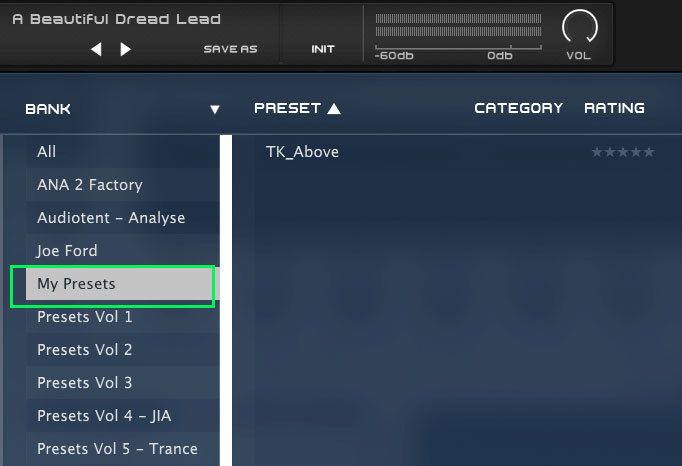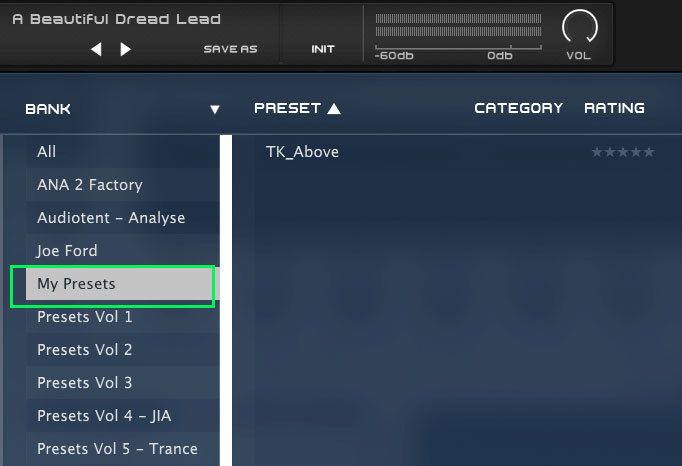I am trying to put saved presets into a folder as a “bank” but the folder name doesn’t show in the list of banks. The folder is there but it’s blank (no name text). Anyone have this problem when adding a new folder to the presets folder?
I’ve tried latest version (VST2) in Reaper and LIVE. Win x64
Hi there @New_Loops
When saving presets using the “Save as” option, presets are stored into the default User Presets folder which is the only one that will be displayed in the BANKS list within ANA 2 Presets Browser.
You won’t have the option to select a BANK to save your preset, you have to create the folder manually and copy/move your presets into it.
You should create your own folder at the same root level as the default “User Presets” folder.
- From ANA 2 select the “Open User Preset Folder” option. ( pic 01 )
- You’ll fins 3 folders in the directory open by Windows Explorer : DLC - Factory - User ( ( pic 02 )
- Open the “User” directory
- In this “User” directory, you’ll find the default “User Presets” folder.
- Create your own folder ( i.e : “My Presets” ) at the same root level, so for example you now have 2 folders inside the main User directory : “My Presets” and “User Presets”. ( pic 03 )
- Copy your presets ( .SndPr files type ) intside the new created “My Presets” folder.
- Close and reopen ANA 2 GUI inside your DAW or/and use the “refresh” button at the bottom of ANA 2 Presets Browser
→ You should now see a new bank named “My Presets” with your copied presets inside. (pic 04 )