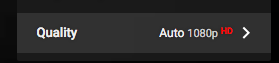Hi there @djrickdawson
I had the same behavior on my end testing this in Live 10 with direct mapping to a physical Midi knob, the mapped parameter inside KICK 2 will reset each time STOP is pressed inside Live. It’s not especially happening with the “Sub Pitch” mapping, it should behave the same way with any other mapped parameter.
Though I did test this under MacOS, I’m expecting the same behavior under Windows, I’ve already come across similar issues before and I think it’s related to Live and the way it handles Midi CC & mapping.
So I’ve first ran a test with Bitwig Studio 3 and direct mapping to a physical knob to make sure it wasn’t something related to KICK 2 and I had no issue.
Back in Live, when I replicate your setup, the Pitch will effectively reset to its minimal value each time STOP is pressed.
Now here’s the work around that worked for me ( that’s the way I always do Midi Mapping inside Live BTW ).
-
New MIDI Track → Launch a DRM RACK → Launch an Instance of KICK 2 on one slot.
-
Expand the DRM RCK to reveal KICK 2 Instrument device & click on the TRIANGLE on the left side to reveal the CONFIGURE option on the right side. Click on CONFIGURE to activate it, it should turn GREEN.
-
From KICK 2’s GUI turn the knob(s) or parameter you’d like to automate, in this case the sub PITCH knob. Any assignable parameter that you move with your mouse in the GUI will then appear in GREEN on the instrument device.
-
Click on CONFIGURE again to deactivate the active mapping, it will turn grey again.
-
Run a first test and the Sub Pitch parameter should not reset to it’s minimal value when stopping Live Playback.
-
Now back into Live instrument and the mapped parameters, right click on “Sub Pitch” and choose to Assign to Macro 1 - Once assigned, go to the Macro on the left, right click & select Edit MIDI Mapping , the macro should turn blue. Assign Macro 1 to your physical knob and click again on Edit MIDI Mapping to close the edit mode.
-
Test again, it should now work as expected.
Again, I’m expecting this to be the same under Windows and BTW, that was tested under Live 10.1.18 which is the latest available version, check your updates 
EDIT : I have now tested this under Win 10 and got the same results, you’ll need to 1st map the plugin parameter, then assign it to a Macro, then map the Macro to a physical knob. And of course, nothing to do with using Kick 2 inside a Drum Rack, it will be the same using it as a single instrument.
Below is a video showing the Bitwig & Live tests and illustrating this method, sorry no sound, but I did include text. Make sure to set the playback to high resolution & HD on YT.
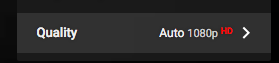
Hope that can help.
Let us know if this is working for you as well.
For S.A team : → @bryan_spence might be worth to check on this, but I think it’s due to Live & not Kick 2. Not sure if something can be done for that in the way Midi mapping is done inside the plugin.