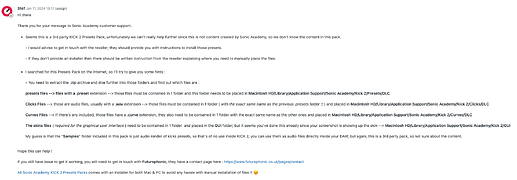So this is the scenario
I bought some presets a while back for kick 2. I used them quite a lot on my old computer (iMac 2017) and I have now updated to an m4 pro. as I remember I just put the two folders of presets in the DLC folder and the Clicks that came with the pack in the Clicks folder in the DLC directory (Library/Application Support/Sonic Academy/Kick 2/DLC/(Presets|Clicks)) the presets however does not appear in Kick 2. I can see the folders byt not the presets in them. The same exact same is true for Kick 3.
If I use the hamburger menu on the left hand side text field showing the preset title and choose Load preset and navigate to the preset manually I can open the preset and it works (both kick 2 and kick 3). I am suspecting that this is some kind of bug (or I have just installed the presets incorrectly ?)
Also pressing the rescan button does absolutely nothing.
Would really appreciate some help on this.
Are those KICK 2 Presets from a 3rd Party Website/Reseller and do they have an installer ??
There’s no KICK 2 Presets Packs purchases associated with your FredrikTIC Username account I’m afraid, and all our presets packs include an installer for both PC & Mac, so there’s no files to install or move manually.
If you have a different account with us and would have purchased those KICK 2 Presets Packs with a different email address, please let us know another account Username we could check for you here or an Order Ref. Number.
If those presets are from a 3rd party reseller and don’t include any installer, you should inquire with them about the installation.
Please do not share sensible information about your account here, the forums is in public reading access, feel free to shoot us an email at support at customerservice@sonicacademy.com
Hope this helps !
Thanks for letting us know ![]()
Yes they are from Futurephonic. I can’t remember using any installers (but it was a long time ago I bought them so I might be misremembering). Will check for any installer files tonight.
It’s likely one of the “Pulses” KICK 2 Presets Pack from Scorb & Divination
Rings a bell and checked past support requests and found this, hopefully it should give you some hints for how to install the presets ( don’t think there’s any installer provided with those 3rd party packs ).
Double click the screenshot to see it full size and get the text ![]()
If you keep having issue, best is to reach their support.
Hope this helps ! ![]()
It works if you put them in the user folder but not in the DLC folder. Why that is so I do not know. But so it is.