Hello U guys ,
I have an issue with my kick.
I make my own kick that i love, and add a click to the kick.
When i make the kick render, I got it without the click hearing…
This make me trouble in my production, I willglad to have your support
Hi there @bishbash
Not sure to understand what’s going on here, if you can hear the click when playing back your Kick using Midi, you should still be able to hear it when rendering the kick to audio. Make sure you haven’t mute or solo any of the click slots before rendering and listen back to your kick in isolation of course.
If you think that you’re having a different issue, then uploading your preset here and specifying which Operating System & DAW you’re using as well as their versions might help : i.e → MacOS v10.13.6 with Live 10.1.18
To find your preset file, just click on the Pull Down Menu & select “Open User Preset Folder” and from there, browse to your user folder preset and find the matching kick preset. Kick 2 presets files have a .preset extension, so for example it could be My_Kick_Name.preset , once you find the matching preset, copy it to your desktop and upload it in your next post.
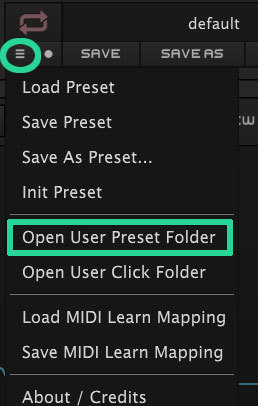
Hi Tekalight, thank you for your attention.
When I listening to my kick , I using the 1st click. Its no solo or muted.
When I rendrig it out the click is no hearing.
My System is: Dell PC 15 3000, Intel core i5, window10, with Abeltone live 10 latest version.
First_kick.preset (303.8 KB)
For the discussion , there is my kick uploaded.
Hi again @bishbash
Thanks for the update ![]()
Hmm, from what I can see with your preset, you have “Keytrack” enable on the Click Slot 01, this feature allows the click to follow the pitch of the incoming midi note, but if you’re using the default C0 midi note to trigger your kick it won’t make a difference, you’ll hear the change only if using a different midi note. Then when it comes to rendering your kick to audio, by default the render pitch note is set to C0, now let’s say that you triggered your Kick ( and therefore Click 1 ) with D2, you’ll need to set the render pitch note to D2 as well in order to get the same audio file.
So 2 solutions here : either you’re triggering your kick with default C0, then simply disable “keytrack” onto Click 01 slot and you can keep the render pitch value to C0 or if you’re triggering the kick with a different midi note, then you’ll need to set the render pitch note to the same value in order to get the same result with the audio after rendering the kick.
When I working with keytrack the problem is solved. thank you very much @Tekalight …
Another question, what does the key in the right side of the Kyetrack (there is a circle with line in him).
OK, glad to read that it works with keytrack ![]()
This is the Phase Switch which allows you to invert the phase of the click signal. Sometimes, depending of the Click settings and how it’s sounding relative to the main sub, you might experience phase cancellation between the Click & the Sub which can result in masking the click, inverting the Phase can help to solve this ![]()

