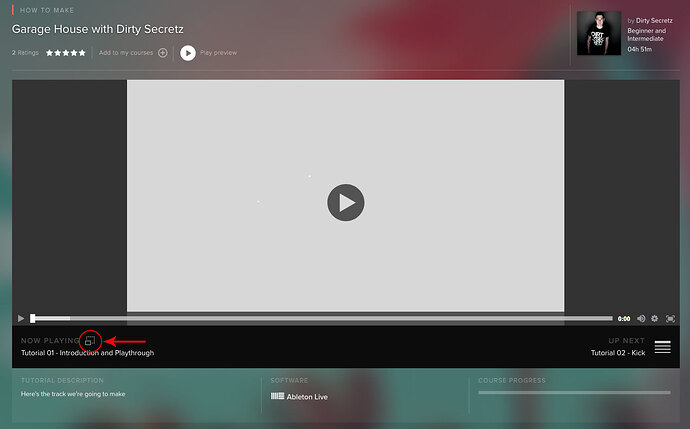It would be so much easier to watch these tutorials via an app . Watching via browser is clunky , and difficult to do from a phone etc …Zooming and selecting between chapters when what I would like is a Netflix experience ! Next episode plays automatically at full size !with an app I So much easier when travelling . It just all feels very 2014 .
Hi there @catman2
Have you tried to watch the videos using the “Pop-up Window” Mode ? ( Red selected Icon on the pic ).
It’s resizable and might help on mobile devices. Give it a try if you haven’t done yet and let us know then.
Members feedback on this & the new site is welcome ![]()
Also, the site got a full refresh not such a long time ago, check the new site features here ( this “pop-up window” is shown as well ).
ps : ( Just edited your Topic Title to make it more clear BTW )
I second this. I don’t really care if it’s an app, or just a way to watch videos without having to unmute and fullscreen in between every episode, especially when some episodes are literally 2 minutes long.
I opened a support ticket about this last year and was told some baloney about it being a requirement of Google that every video start muted, but that simply is not the correct interpretation of those guidelines. We are registered subscribers of a video streaming service, you don’t have to mute videos for us, and not being able to play continuously in full screen is just lame.
Please don’t blow smoke up our bums, the pop-up window mode has exactly the same issues. You should just admit the person in charge of the website design comes from a sales background and doesn’t understand what makes a good video streaming service.
Thanks for your feedback and though I can understand your concern about this I personally don’t find that the way the video player is implemented right now is that of a bummer TBH, at least not enough bumming to start being harsh about it and the person in charge of the web site, not a way to get things improved IMO. As mentioned before, the web site received a drastic new design & features and of course there’s always place for enhancement in order to improve the end user browsing experience and that’s why members & subscribers feedback is welcome on the forums.
Updating the title with “REQUEST” and pointing S.A team at it.
Any clue if this is something being looking at for future enhancement @chris_agnelli ? Thanks.
Amazing post Robert!
So currently to watch a video you have to unmute it and then expand it - it’s a pain . You put the course on when you’re cooking or cleaning - you have to stop every few minutes to fiddle with the site . Unmute /expand again and again . The next chapter starts playing muted while my back is turned etc etc , so you have to rewind / unmute / full screen again .
Please can we either have an app that just allows us to keep playing unmuted and full screen or a Netflix / prime service that just plays the chapters one after the other without muting . Jeez… even YouTube manages To do this !
So that’s my TechTip for Sonic Academy : make your videos competitive! Make your videos at least as easy to watch as every other streaming service .
Seriously ?? IMO there’s absolutely no need to make ironic assumptions towards web site developers in order to make things better, the 90’s are gone, yelling won’t help 'cause things are a bit more complicated to implement, they have to deal with APIs, a ton of code & language, web browsers & WW3 requirements…etc.
OK so let’s have Sonic Academy switching to a 3rd party streaming solution such as My Teachable and then raise their subscriptions pricing for everybody in order to cover the costs, right ??
Again, what is annoying or not perfect for the end user & people paying for a subscription is definitely something to discuss about & therefore you’re right to make requests & suggestions either here on the forums or directly with S.A support, but just bear in mind that solutions might not always be as simple as it looks.
I’m sure S.A team will be looking into this, the new site features have been built based on long time members & subscribers requests, it perhaps took a while but they make it happen.
So let’s keep it open minded & nice here on the forums, it’s no one intention to blow smoke at people’s requests & questions here, when I mentioned to try the “pop up” player format, I wrote “It’s resizable and might help on mobile devices”, I never said it was solving the audio unmute & full screen issues.
OK, so by now it 's a +2 request, others members feeling a real need for this and suggestions welcome ![]()
i’ll take another look at this, but the issue was created some time ago - see here Autoplay policy in Chrome - Chrome Developers
Depending on a few factors your video will autoplay with or without audio.
Mainly being the score assigned and visible here chrome://media-engagement/ (only in chrome)
Also depending on your interaction on the site at the time (whether you engaged the video to play etc.)
For mobile its different again but i’ll take another look as i say
I’m mostly viewing from an iPad. Last I checked all browsers on iOS are using the same Webkit browser engine. I have tested with Safari and Chrome on iOS, and both have the same issue—automatically muting the output on successive chapters. If you look at Youtube or Vimeo these sites feature a toggle-able auto-play feature, and they both will play successive videos without exiting full screen or muting the audio. On the other hand, a site like Groove3.com does not even have a true full screen mode in the browser on iOS, and they do not play successive chapters automatically. There is no muting, however, but you do have to click play to start the next chapter. However, Groove3 has an iOS app, as well as a TvOS app, and both of these play courses start to finish in full screen mode with no unexpected interruptions.
I can’t really apologize for being frustrated with my viewing experience, or seeing the Sonic Academy website as being focused on sales. I don’t really expect an iOS app for SA, but I’d definitely appreciate if something could be done about the issues I’ve described.
Thanks
this is mostly due to a whitelist of sorts that allow these sites to autoplay unmuted
So sites like ourselves and groove3 - we have to decide between autoplay or automute
You can autoplay, but it will play muted
or you can have it unmuted but it wont autoplay (requires user to start the video)
I’ll take a look at the fake full screen thing as it would at least allow us to trigger it to fill the screen after the load
Yes this is really the way round the issue as it bypasses the new browser restrictions