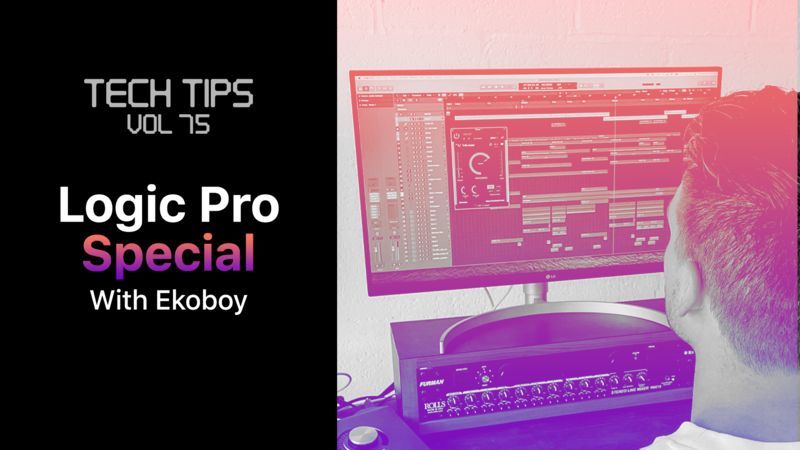This week we proudly welcome back Vangelis Kostoxenakis AKA Ekoboy with a set of quick Tech Tips to help speed up your workflow in Logic Pro!
Showcasing some hidden gems that some of you may not be aware of, we’ll help you set up an external synth with its own personalised icon, give you multiple screens to work from, and bring in beat-synced wav files plus loads more!
As with all our Tech Tips series, if you can speed up workflow, you have more time to stay in that fun, creative flow!
Check it out!