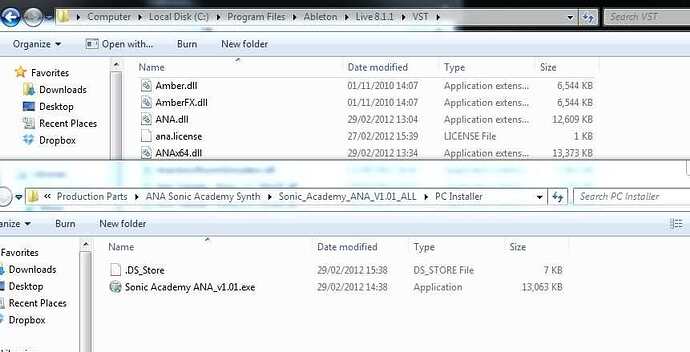Sonic Academy ANA Version History
ANA 1.02
Fixes and Bugs
Separated GUI from DSP - Improves graphic performance on all systems .
Changed Registration Folder - should eliminate any users having registration problems.
Fixed LFO 2 Automation Mappings.
Fixed Midi CC all notes off… stops note hangs.
Fixed Issue with T-Racks, Rob Papen Conflicting library
Increased the performance on Windows 64-bit
New Standard Waves
DataDist
Octo4Saw
Octo5Saw
SubData
TriSub
New Noise Waves
Crispy Noise
Cheap Choir
New Presets (38)
Bassic Crispy Mini
Blendive 1
Blendive 2
Blendive 3
Blendive 4
Blendive 5
Blendive 6
Blendive 7
Blender 1
Blender 2
Blender 3
Blender 4
Blender 5
Blender 6
Blender 7
Saw Strings 1
Saw Strings 2
Cheap Choir
Melo Pad 1
Melo Pad 2
Melo Pad 3
mmmm Liara
Phaser Shimmer Pad
Simple Shimmer Pad
Normandy Pad
Mass Relay Pad
Departure
Acid Dist Funk
Metal Drum
Pulse Pluck
Simple Pluck 6
Simple Pluck 7
Simple Pluck 8
Simple Pluck 9
Mute Guitar
Shuttle Craft Fly By
Dutch Chords 2
Hot Right Now
I don’t have these new presets, I did try uninstalling the ANA vst and reinstalling them again just now and that’s not solved it ![]()
Any ideas around this?
Weird! The presets folder should be C:/Program Data/Sonic Academy/Factory
you will need to enable view hidden files to see the folder.
Have a look and see if the presets are loaded there?
Ok cheers mate, had a look in there and they’re 100% not in the list. Tried even using the computer to file search the presets and nothing comes up. I’ve only got the 1.0 presets.
:crazy:
[quote]Roben (28/03/2012)[hr]Ok cheers mate, had a look in there and they’re 100% not in the list. Tried even using the computer to file search the presets and nothing comes up. I’ve only got the 1.0 presets.
:crazy:[/quote]
Same here
Ok ill check the installer
I checked the installer there and it seems to be installing the new presets for me.
in lead electro do you have the preset Blender 1?
Delete the Sonic Academy Folder thats located at: C://Program Data/ and try reinstalling.
are you logged on as the main (admin) user?
Seems to be working on my mac, but not on the pc
Checked the list, blender wasn’t there, deleted the presets folder, deleted the ANA vst, re-installed ANA, opened it up and checked again, still nothing.
thats version 1.0 your using.
you must have the .dll in a different folder
It automatically installed to C:// Vst Plugins unless you change the path.
Move the .dll from there to the plugins folder you have assigned in Ableton.
It installs to the directory I select it which is the normal vst folder within ableton, i know it’s defo replacing the .dll because I delete it. Then when i install again it appears back in there.
Shall I try re-downloading the 1.01 installer again? I don’t think I’m able too, i’m having a look on the site for the ability to download again but can’t find it. :blink:
I’ve tried installing again, here is the path
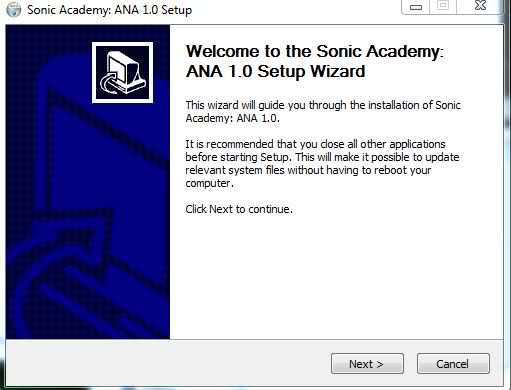
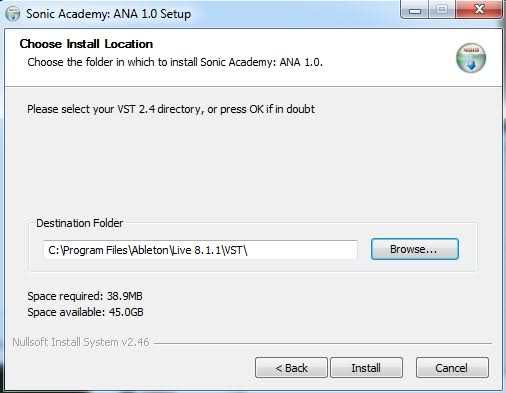
It’s still not loading the new presets. Could I possibly get them seperatly and then load them up manually?
Your installing 1.0
The 1.2 installer says 1.2 on it.
Go to your my account then downloads… Synth.
[quote]phil johnston (30/03/2012)[hr]Your installing 1.0
The 1.2 installer says 1.2 on it.
Go to your my account then downloads… Synth.[/quote]
1.02 ![]()
yeah sorry 1.02 lol
Aaaaaaaahhhh that’s where I failed!! I was thinking it was still 1.01!! DOH!!! Sorting it now… feel an idiot now lol