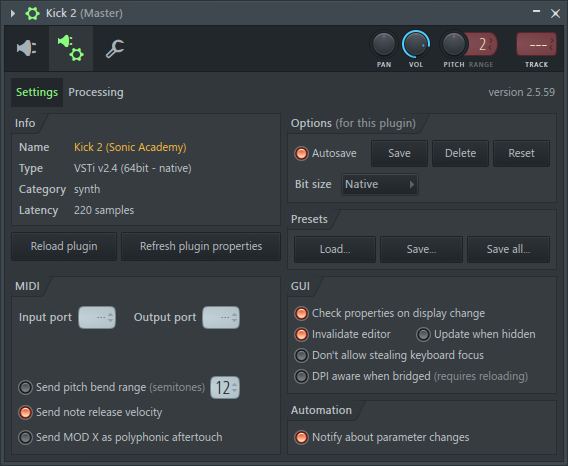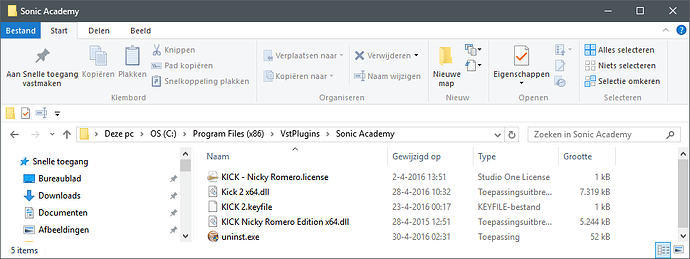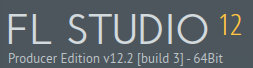No Crash
hey
i’ve sent you a private message
Sh*t Peachymedia is right… it crash in percussion aswell for me too
its all fixed ![]()
just packaging it up
Nice ! and thanks for the hard work ! I love kick 2 ! …and it’s only getting better ![]()
Still crashes on me with this project. Even after reloading, reinstalling and resetting the whole plugin inside the FL studio plugin manager…
EDIT: …and updating
Did you update to kick vol 2 version 1.01 ?
and did you update your drivers ?
Bryan told us to update the Graphics driver and send a link.
after the two updates it won’t crash for me… i am VERY HAPPY NOW!
I’m fully updated… (duhhh)
It happens with a very specific project of mine;
It has a couple of plugins in it:
So when I change presets inside Kick2 it freezes immediately. But however, when I remove all of the plugins in the channel list. It doesn’t…
oww sorry that i asked for it!
and i am not a software designer but
then maybe it’s an faulty old project that you started with kick 2 version 1.
Fl studio was alway tricky with that kind of problems.
I had lots of projects of fl studio that crashed with that problems but it’s i guess …
i say it’s time to start a new project ![]()
You are the best, you can do it!
Success man!
I just hope it doesn’t mess up my new projects. I don’t want to be investing 100+ hours in projects that eventually crash when I switch presets.
Hey
Can you click on the sonic academy logo and check you are running 1.0.1 in there for me,
Also can you also check that the version of KICK you have loaded is the appropriate one for your FL studio, i.e. if you have FL 64 bit open, that the version you are running is KICK 64 bit and not the 32 bit wrapped.
Finally do you get any error reports?
Hey
What happens if you remove KICK from that channel - then add it back onto that channel (rather than removing all the other plugins)
You can save the preset and then load it back in so that its in the same state.
it doesn’t work… it’s still buggy as fxck… I went to a other project and switched out a kick1 instance for a kick2 went browsing for presets and it crashed again. Happened with both my saved custom presets as with factory presets… This is starting to get annoying, as I haven’t been able to use kick2 properly… FIX IT!
Hey - i’ve sent you a PM
I have the same issue in Cakewalk SONAR and NOTHING help to remedy this
Hey.
This particular issue was resolved for the original user. If you can keep your replies in your original topic that you started it will help me to keep track of your responses .
In case you missed it , I have offered to remote connect to your computer to help resolve the problem