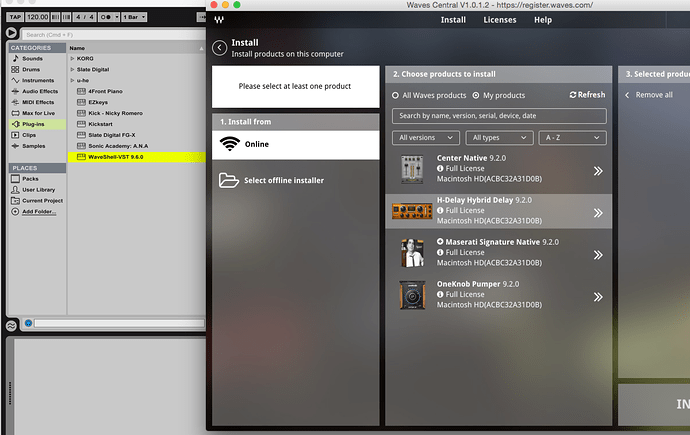#ableton #mac #64bitbr
br
Guys, I’m a PC user and have been for all my life, however I’ve had to start moving my studio into a macbook due to work reasons.br
Anyways, I have encountered an issue which is just winding me up now, as I’ve tried Google searches, playing around, reinstalling, etc, but nothing seem so to work.br
br
All the plug in’s I’ve been installing have appeared fine in my plug ins folder, except for my Waves plug ins.br
br
I’ve used the Waves Central to ‘easy install and activate’, yet they still won’t show. All I get is a vst that doesn’t open up which says ‘waveshell’, which on my PC is actually just a folder not a vst and within that are my Waves plug ins (now I thought maybe it’s installing 32bit, but the Waves Central installer doesn’t give me an option to select 32bit or 64 bit and I know they’re 64bit plugs normally as they are on my PC).br
br
I’m banging my head against a wall, any ideas? Anyone else encountered this?br
br
br