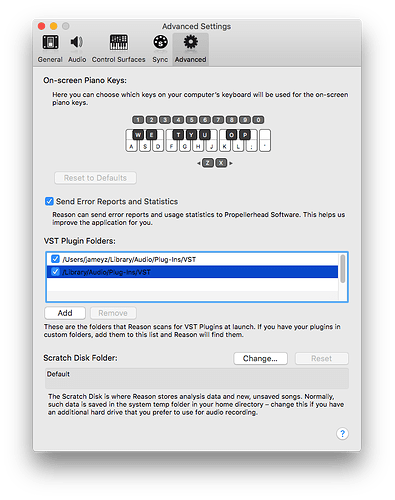Could you check what’s going on with Reason cachemanager files. With a default Reason install, you should have some files matching this format ( check pic below ) located in the following path :
C:\Users\yourUserName\AppData\Local\Propellerhead Software\Reason
That is if they haven’t change the path, if not search for *.cachemanager files.
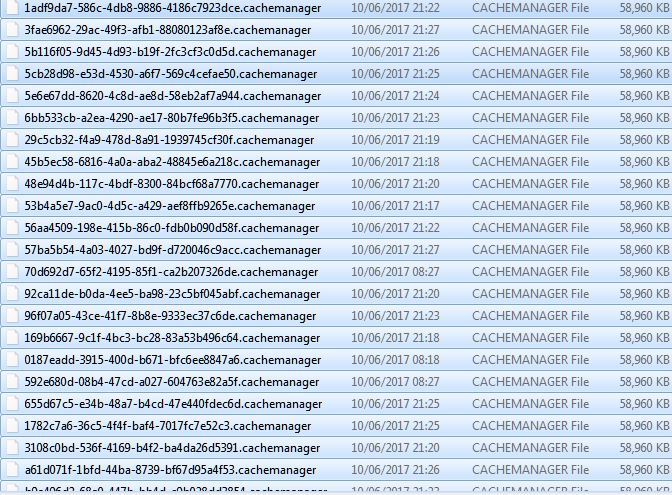
You can back them up to a temp folder for safety if you want but you should be safe to delete all those .cachemaker files. Cleanup your system trash, restart Reason and give it another try with ANA 2.
That first step above is to cleanup memory cache used by Reason, it might help too.
Another thing could be to force a VST Rescan an get rid of what’s in Reason’s VST database cache too.
Now be aware that taking this second step implies that Reason will have to perform a complete new scan of all your VST plugins on your system, it might just take some time.
To do this you have to delete the file PluginDatabase.dat that you should find inside the following path : C:\Users\yourUserName\AppData\Local\Propellerhead Software\Reason
Once the PluginDatabase.dat deleted, cleanup your system trash & even registry using the free CCleaner, restart your PC and run Reason which should proceed to a new VST scan.
It can happen that the plugin scan database get corrupted over time, this is not specific to Reason, I’ve seen this happen with other Daws too, so it might worth it giving it a try.
EDIT : Double checking this way to force VST re-scan and it might be Reason 9 specific, if you can’t find the PluginDatabase.dat file in the above location then in Reason 10 you will have to remove your VST plugins path from Reason’s Preferences ( check pic below ) → Then Close Reason / CCleaner / Reboot / Open Reason / Add the VST Plugin Path in Preferences again and perform a new VST Scan.