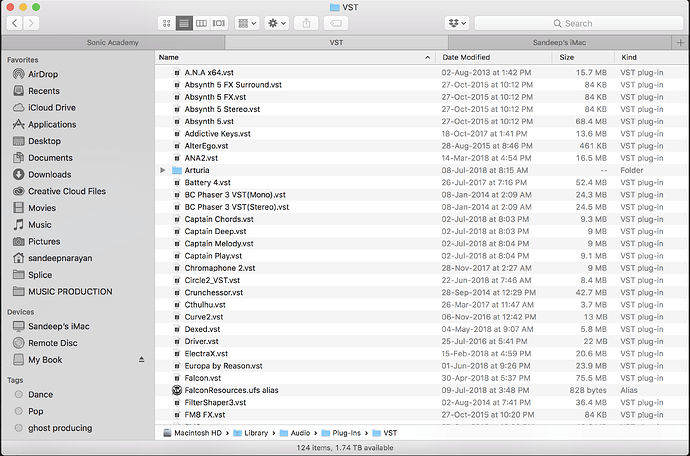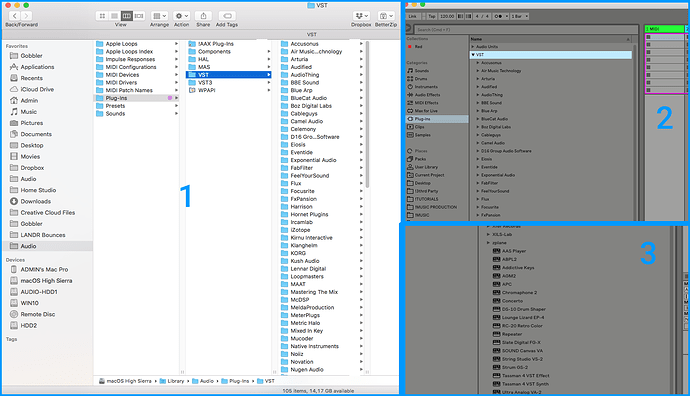So I’ve purchased the ANA 1.5 & ANA 2 bundle. Both installed correctly on my iMac but only ANA 2 shows up in Ableton Live.
For ANA (1.5) I installed the 64bit version. Under Library>Application Support>Sonic Academy both versions of ANA folders are shown as well as under Audio>Plug-ins>VST both versions (ANA2 & ANA x64.vst) is shown.
Following another thread on this forum from ANA won't show up Ableton I downloaded another ANA 1.5 version http://s3.amazonaws.com/SonicXtra/Product/Upload/SonicAcademyA.N.Ax64_v1.50_compabilitybuild.pkg.zip but that too doesn’t show up in Ableton.
In the meanwhile ANA 2 works fine.
I have uploaded the screen captures of these folders and Ableton VST folders.
I have:
MAC OS High Sierra 10.13
Ableton Live 10
Edit: As per another user’s tip, I moved the ANA x64.VST file to another folder on my hdd and now ANA 1.5 shows up in Ableton under the custom folder. However, it hangs every time I install the license key file, when it asks for it. When I don’t select the license key option, it opens just fine in Demo mode. I re-downloaded the license key and still no luck. Same problem.
Edit: Ok. I think this issue can be “officially” closed. I managed to get it to work by doing the following - I copied the license key file to the license flder within the ANA directory and when I opened it, it was already registered to me and loaded up just fine. All working now.
I only wish the help files/section was more well organised. I would have saved a whole lot of searching and eye burning starring at the screen through the night for a solution.