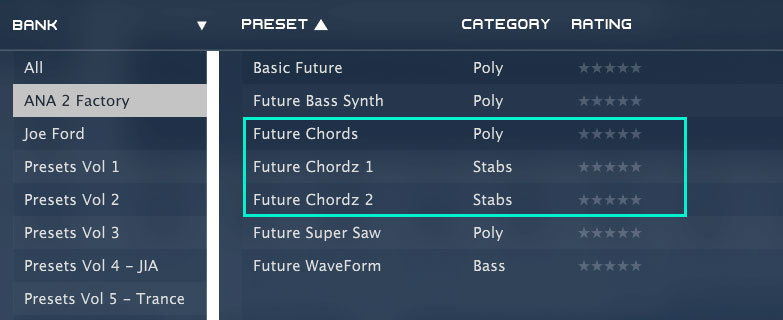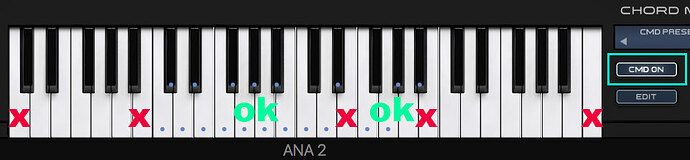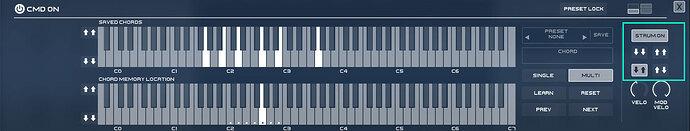I have just upgraded ANA 2 from 2.0.94 to 2.0.98 after purchasing and the Future Chords preset now has reduced volume and distortion in the right channel, please help!
Hi there @DG1
Would you be using the VST 3 plugin format of ANA 2 by any chance ?
What’s your DAW and Operating System ?
Hi,
Thanks for the response.
I’m using the AU plugin with Logic Pro 10.6.2 on Mac Big Sur 11.4 (M1 Mac Mini).
I’ve also noticed some stuck keys on the SQ Chord Land and Plinky Plucker presets.
Could be something that went wrong with the update between 2.0.94 to 2.0.98 or something more specific with LPX 10.6.2 and Big Sur/M1 TBH. Suggest to get the 1st possibility out of the way by doing a clean installation on your Mac Mini, so that’s a manual uninstall followed by a reboot and a new installation. You’ll find a guide for the manual uninstall from this thread on the support page.
If you’re still having issues after this step then it could be something buggy that will require further troubleshooting.
Thanks for the advice,
So these issues aren’t common for v2.0.98 then?
I’m in the middle of a composition at present. I’ll try the uninstall and clean install tomorrow and let you know how it goes.
Cheers.
Not that we know or have heard about yet no.
No worries for performing a clean install later if you’re working on a project now… and it’s Sunday anyway ![]()
Hi,
I finished my project and couldn’t wait so I uninstalled as per the instructions (removed all components) but the problem with the Future Chords preset remains, low right channel and some distortion.
Any ideas?
Taking a look now but what Future Chords preset is it ? ( There are more than one ) or/and is this happening on more than one ?
So that was solved with the clean uninstall, right ?
So the 1st hint I could give is that all those 3 “Future Chords” presets are using CMD ( Chord Memory Device ) Presets, so that means you’ll have the full sounding sound only if your playing the keys ( or triggering the matching Midi notes via clips ) that are bounced to the CMD Presets settings.
If you’re playing keys or triggering Midi Notes that are not matching the Keys with a blue Dot sign on them on the virtual keyboard view, than of course you will have a thinner sound that has nothing to do with the full chord.
Are you sure it’s not just that ?
You have to play notes in the correct range, for example for the factory Future Chords “Poly” preset :
Hi,
Thanks for your response. It was the first of the three CMD presets (Future chords - Poly) and I notice a drop in volume in the right channel when I press a solo key. I understand the chord is not triggered so the sound isn’t as full. When I trigger one of the blue dot chord keys, the volume is still low in the right channel and I can hear some distortion also.
Hi again,
Can’t really tell that I could noticed a decrease in the right channel and obvious distortion when playing back this preset inside Logic and triggering the blue dotted keys on my end. This preset is really meant to be played taking advantage of the chords programmed in the CMD settings TBH.
Maybe you altered the preset after launching it ( it’s name will then have an * mark as son as a parameter is changed ).

Then also check the CPU usage and buffer settings inside Logic when you playback the preset ).
Can’t say there’s any issue on my end really, maybe record the preset playback ( by default, after launching it ) to audio on your end and upload it here to have a reference.
Hi,
I checked the preset and it doesn’t have an * (I don’t recall modifying it either).
I also checked CPU usage when playing preset and it never peaks above 25%.
Is there any way to restore the factory preset or all of them without another install?
If I get a chance, I’ll record the output but I don’t have an audio I/O device at present. Is there a quick way to capture the audio?
Thanks again for your help ![]()
Not really no, I will PM you here on the forums and upload it for you + explain where you need to copy it and watch out for any file permission change. I will also try to record the sound I have on my end to give you a reference.
Will get that done later on today, you’ll see a sign on your forums avatar ( next to the menu ) when you have a private message ![]()
Cheers !
Thanks for that. I remember what the preset sounded like with the trial copy so no need to record the sound.
I’ll look out for PM.
Cheers ![]()
Check you PM ![]()
Hi again,
I’ve worked through the presets and noticed the following issues:
Right Channel low and some distortion
Wavetable Pan to the right cuts out signal
Fut Bass Vox - Leads
Fut Bass Vox 2 - Leads
Future Chords - Poly
Jetter 1 - Wub
Jetter 2 - Wub
Jetter 3 - Wub
Jetter 4 - Wub
Jetter 5 - Wub
Jetter 7 - Wub
Platinum Hammer - Bass - No right channel audio
Strum GTR - Plucks - No audio
Throat Bass 2 - Bass - Reduced right channel audio
Zombie Womp - Wub
Zomboi Lead - Leads
Any links between these presets at all?
Thankfully not too many in total.
Cheers,
Darren.
Hi again Darren,
I’ve been through all of these and I think you’re having an issue on your end during playback, especially when it comes to panning which is causing you to get an unbalanced stereo signal and a lower signal in the right channel.
You might have a Midi keyboard or controller and somehow sending Midi to LPX and triggering a Left Pan, please double check the LPX channel Pan Kob for ANA 2 Instrument track when browsing through presets and using maybe a Pitch or Mod Wheel on your controller ( or Midi Mapped Keyboard ).
Apart from this, I don’t have issue with the Left signal getting increased or the right one getting reduced when playing each of those presets.
Better keep an eye on that Guy IMO ![]()
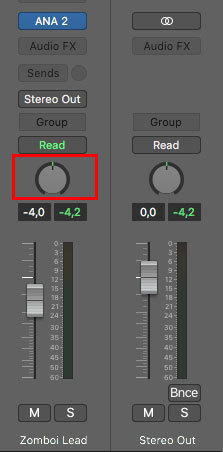
For the distortion, it’s probably your own “sense” of how normal or not a preset might sound to you in that regard. Many of those presets are taking advantage of the Sampler Oscillator(s) next to the Main Osc(s), as well as Resonance settings on the filters and also onboard ANA 2 FX, EQ…etc.
ANA 2 is really fully featured when it comes to options and sound design, so to me all those presets are sounding this way on purpose, taking advantage of the synths capabilities.
Finally for the Strum GTR - Plucks - preset that has No Audio, this is another advanced feature of ANA 2 actually, if you edit the Chord Memory Device ( CMD ) settings, you will see that the STRUM feature is ON and this is midi mapped and assign to the mod-wheel. If you play one of the CMD programmed chord ( blue dotted keys on the virtual keyboard ) and slowly move the mod-wheel ( either via a midi keyboard or with your mouse on ANA 2 GUI ) it will " STRUM " the chords like a real guitar player is able to do. Another cool feature of ANA 2 to bring life into your sounds.
Cheers !
Hi,
Thanks for the advice.
I checked and there is no panning being sent from the Midi controller keyboard. On Future Chords, when I turn off both the CMD and ARP, there is no audio in the right channel at all. If only I could recreate the base preset and then set these two up again maybe?
Thanks for the tip with Strum GTR, using the mod wheel does in fact trigger the strumming of the notes ![]()
Cheers,
Darren.
I really can’t tell what issue you’re having on your end with this recurring panning problem.
Here’s a video using the Factory Future Chords Preset ( in its default settings ) - As already discussed in previous posts, I play the wrong keys first to let you hear the difference when playing the correct blue dotted keys.
If you listen and keep an eye on the LPX channel meter ( this is a stereo channel ) you will hear & see that I have signal on both Left + Right.
If I then set both CMD + ARP to OFF as you mentioned, I still have a stereo signal.
??? What’s happening on your end then ???
Been through all the presets you’ve mentioned before and they all playback in stereo as well.
And on that last note, I’ll will catch some sleep ![]() now because I’m in Europe and it’s 01:20 AM here
now because I’m in Europe and it’s 01:20 AM here ![]()
![]()
Here’s the video then.
Cheers !