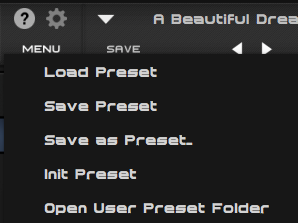Hi there - completely lost my hard driver, thankfully I had backed up all my projects. I now have a new system with DAW and all plugins all set up. The problem is, I was in the middle of a project that had some custom sounds for Ana 2. I have two issues but main issue is this - I didn’t backup my user presets, nor do I know where they might have been. When I play back the project, everything sounds fine… but if I open up Ana to make any adjustments, it defaults to some other preset/patch and screws up the project. I don’t know how I build the preset in the first place
- Is there a way to stop it from doing this? I actually thought it would remember current settings, just not the preset, particularly considering it plays fine until I open Ana. I thought I could open Ana and resave the settings as a preset.
- Where are the user presets stored? Doubtful, but I may have a backup of my system somewhere (through Blaze Backup).
Also in some of my projects Ana 2 is crashing when I try to open it. This too may be tied to presets but not sure. I’m more concerned about solving the preset issue for now.
Thanks in advance.
I solved my problem, sort of… I think in the project I was working in, the Ana instrument instance became corrupt… not sure why. I had old versions of my project - when I opened those, Ana didn’t crash, and the settings for the instrument were retained as I expected they should be, despite the fact the preset didn’t exist. From those projects, I resaved my presets… then in the problem project, I replaced the instrument/synth, with fresh copies, deleted the old, repointed my midi and instrument to use the new and all is well. Not sure why it became corrupt.
Hi there,
Sorry for the late reply on this and happy to read that you managed to solve this issue on your end.
Not sure if ANA 2 plugin installation was corrupted here but this could have happen after updates. Corrupted user presets or importing presets created with an older version of ANA 2 can cause issues as well.
While ANA 2 should recall it’s settings even though you don’t save your custom presets, it is highly recommended to take an extra step and use the “Save as” feature to save User Presets, and to get an extra safety net, you can backup your User Presets folder from time to time. In the worse case scenario, it’s always possible to reinstall factory or DLC / 3rd party presets packs, but you want to be sure that you keep your own custom presets safe, especially if you spent quite some time with sound design 
Once saved, User Presets are available from the plugin pull down menu : " Open User Preset Folder "
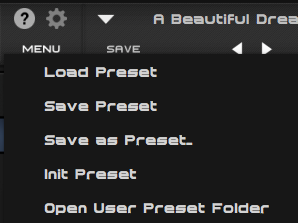
From an Explorer/Finder window you’ll find your folder in :
Hope this helps & thanks for your feedback on this 
Curious what version of ANA you have installed, it shouldn’t do this