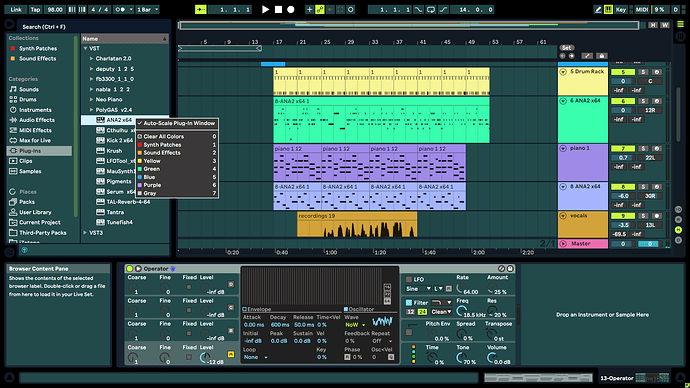This is awesome Phil! Thank you for sharing. I look forward to using this one ![]()
Yep, the group is quite new. Here is the link to it :
I don’t have Facebook.
Do I really need to create an Facebook account?
It seems that this Facebook group is restrict, this means that if create and join this group Facebook, I will not be with 5000 " friends"?
You can only join a facebook group if you are signed up to facebook unfortunately
Thanks Bryan,
Maybe I will create an account on Facebook.
Now I working on a new skin, this time background is black with blue leds dots for knobs scale.
I almost finished to design it, and it seems to be pretty cool.
Cheers,
JCaldeira
Yep, you need a FB account to join but the group is different than your account. When joining a FB Group either Open or Closed ( restricted access that need to be granted ) your FB user account is added to the group members list but you won’t get all the group members in your friends list, don’t worry with that. There’s also quite a lot of settings to setup your privacy preferences on your FB account too, just take the time to learn a bit about it.
Hi Stéphane,
Long time no see.
I’ve been busy with my work and working on my latest dark skin.
With many possibilities regarding to visual aspect, I could lost in choosing the colors to make it stand up.
Regarding to FB account, I do already create an account. How can I enter this group?
Cheers,
JCaldeira
Hi Jorge,
Good to hear from you ![]() and to learn that you’re busy with work & Skins
and to learn that you’re busy with work & Skins ![]()
For the FB Group just use this link and submit a request to join, don’t forget to answer the questions about your favorite Music & Daw ( it’s just a formal check to avoid unrelated FB account to join the group ). I also moderate there, so me or someone else for S.A will grant your request asap ![]()
Cheers!
Here is the link to the FB Discussion Group : Sonic Academy - Music Production Discussion | Facebook
Hahahaha… Why do I always write so much… ![]()
![]()
![]()
Hello, I apologize for the necro, but is there a way to modify the text in Ana 2? The text on my screen is too blurry to read if the GUI is set below 100%, and the plug-in will not fit on my laptop screen (14 inches) at or above 100% GUI size.
Hello,
Are you testing on ANA2 originals skins or in those that I made?
Cheers!
Hey there @hive_lord_zatta
Haven’t dig much myself into skin design & components but as far as I know, text in ANA 2 GUI is directly embedded inside the pictures that makes the interface, so I doubt there’s a way to change this unless editing those files and modifying the text directly from the pictures.
A 85% size ratio was introduced in some prior versions of ANA 2 for better fitting 14 inches Laptop screens, make sure you’re up to date & tried that aspect ratio. That’s the first hint I could think about, another thing could be to try different skins : while the text police & size is the same across available skins, the fact to use a different set of color like darker background & white text ( or the opposite ) can really make a difference and make the text really more visible on smaller screens. Also, if you have GUI resizing options available in your DAW settings ( like you can find inside Ableton Live & Bitwig Studio for example ) that might help too. Finally, using different “color profiles” in your GPU or computer parameters might be helpful too if none of the above helps.
I will update & add a Dropbox link to a .zip file containing all free skins that you’ll find in this post & others on the forums, as well as some additional free ones. There’s also a ReadMe txt file to explain where to install & how to set them from ANA 2"s menu. Maybe a different color scheme might suit you better. Just need to wrap it up & upload it first.
EDIT : Here's the link to the free skins archive file.
Hey there Jorge,
Long time… Hope you’re doing well & that you’re safe home in those crazy times ![]()
You might know better than me about this, LOL. Feel free to add/correct my reply, again, haven’t been diving into skin design myself, so that’s my way to picture out things. Thanks.
Thank you for the replies J_Caldeira and Tekalight. Both default skins and your skins J are fuzzy at 85% GUI size on my 14-inch laptop monitor, but a couple of yours are slightly more legible, so I’ll use them. Thanks you two.
I just found this one today. Comes with some trap presets. Honestly pretty good so far and I really dig the skin. Echo Sound Works Drip ANA2 Skin
Nice work guys ![]()
I figured out what the issue was. In the plug-in selection window on Ableton, if you right click any plug-in, the first option says “Auto-Scale Plug-In Window”. Uncheck that, and then the Ana2 skin resolutions look crystal clear. It was Ableton Live all along. ![]()
Hi there @hive_lord_zatta
Thanks for this update ![]()
What version of Live are you using and are you on Windows ? This option is not available inside Live 10.1.17 under MacOS.
Yeah, I’m using Windows 10 and Live 10.