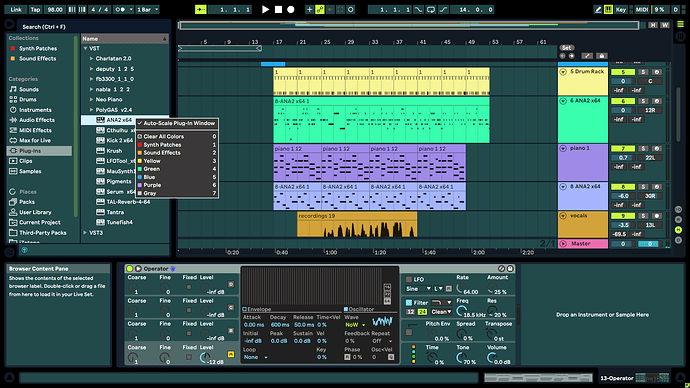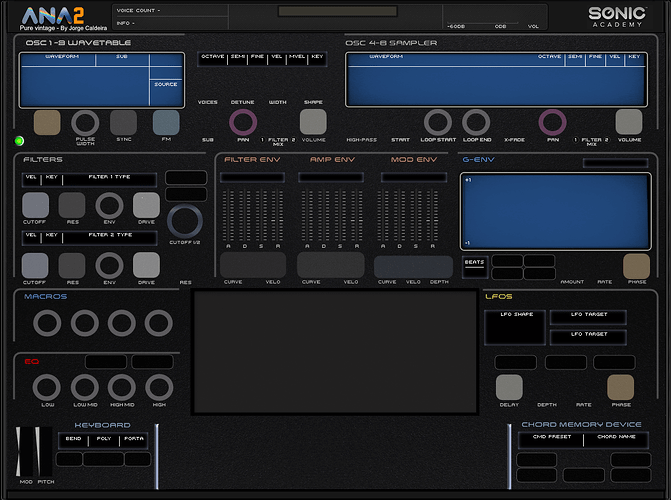I don’t have Facebook.
Do I really need to create an Facebook account?
It seems that this Facebook group is restrict, this means that if create and join this group Facebook, I will not be with 5000 " friends"?
You can only join a facebook group if you are signed up to facebook unfortunately
Thanks Bryan,
Maybe I will create an account on Facebook.
Now I working on a new skin, this time background is black with blue leds dots for knobs scale.
I almost finished to design it, and it seems to be pretty cool.
Cheers,
JCaldeira
Yep, you need a FB account to join but the group is different than your account. When joining a FB Group either Open or Closed ( restricted access that need to be granted ) your FB user account is added to the group members list but you won’t get all the group members in your friends list, don’t worry with that. There’s also quite a lot of settings to setup your privacy preferences on your FB account too, just take the time to learn a bit about it.
Hi Stéphane,
Long time no see.
I’ve been busy with my work and working on my latest dark skin.
With many possibilities regarding to visual aspect, I could lost in choosing the colors to make it stand up.
Regarding to FB account, I do already create an account. How can I enter this group?
Cheers,
JCaldeira
Hi Jorge,
Good to hear from you ![]() and to learn that you’re busy with work & Skins
and to learn that you’re busy with work & Skins ![]()
For the FB Group just use this link and submit a request to join, don’t forget to answer the questions about your favorite Music & Daw ( it’s just a formal check to avoid unrelated FB account to join the group ). I also moderate there, so me or someone else for S.A will grant your request asap ![]()
Cheers!
Here is the link to the FB Discussion Group : Sonic Academy - Music Production Discussion | Facebook
Hahahaha… Why do I always write so much… ![]()
![]()
![]()
Hello, I apologize for the necro, but is there a way to modify the text in Ana 2? The text on my screen is too blurry to read if the GUI is set below 100%, and the plug-in will not fit on my laptop screen (14 inches) at or above 100% GUI size.
Hello,
Are you testing on ANA2 originals skins or in those that I made?
Cheers!
Hey there @hive_lord_zatta
Haven’t dig much myself into skin design & components but as far as I know, text in ANA 2 GUI is directly embedded inside the pictures that makes the interface, so I doubt there’s a way to change this unless editing those files and modifying the text directly from the pictures.
A 85% size ratio was introduced in some prior versions of ANA 2 for better fitting 14 inches Laptop screens, make sure you’re up to date & tried that aspect ratio. That’s the first hint I could think about, another thing could be to try different skins : while the text police & size is the same across available skins, the fact to use a different set of color like darker background & white text ( or the opposite ) can really make a difference and make the text really more visible on smaller screens. Also, if you have GUI resizing options available in your DAW settings ( like you can find inside Ableton Live & Bitwig Studio for example ) that might help too. Finally, using different “color profiles” in your GPU or computer parameters might be helpful too if none of the above helps.
I will update & add a Dropbox link to a .zip file containing all free skins that you’ll find in this post & others on the forums, as well as some additional free ones. There’s also a ReadMe txt file to explain where to install & how to set them from ANA 2"s menu. Maybe a different color scheme might suit you better. Just need to wrap it up & upload it first.
EDIT : Here's the link to the free skins archive file.
Hey there Jorge,
Long time… Hope you’re doing well & that you’re safe home in those crazy times ![]()
You might know better than me about this, LOL. Feel free to add/correct my reply, again, haven’t been diving into skin design myself, so that’s my way to picture out things. Thanks.
Thank you for the replies J_Caldeira and Tekalight. Both default skins and your skins J are fuzzy at 85% GUI size on my 14-inch laptop monitor, but a couple of yours are slightly more legible, so I’ll use them. Thanks you two.
I just found this one today. Comes with some trap presets. Honestly pretty good so far and I really dig the skin. Echo Sound Works Drip ANA2 Skin
Nice work guys ![]()
I figured out what the issue was. In the plug-in selection window on Ableton, if you right click any plug-in, the first option says “Auto-Scale Plug-In Window”. Uncheck that, and then the Ana2 skin resolutions look crystal clear. It was Ableton Live all along. ![]()
Hi there @hive_lord_zatta
Thanks for this update ![]()
What version of Live are you using and are you on Windows ? This option is not available inside Live 10.1.17 under MacOS.
Yeah, I’m using Windows 10 and Live 10.
Hello @hive_lord_zatta ,
Hi still have Live 9 that doesn’t have auto-scale plugin windows, but on Live 9 under Windows 7, all ANA2 skins I can see clearly, maybe with windows 10 using auto-scale plugin windows option, could be sharper?
I started making this skin about two years ago, after latest feedback about a more darker skin.
Thanks to Tekalight on ANA2 Skins - #28 by KErf for given me the push to a “more darker style” ![]() .
.
Several time spent in experimenting different layers with different textures/colors, to achieve a nice good looking skin.
In memory of my Mother, with this skin, I pay tribute to her that past away on 27/01/2021.
Not due to Covid, but to the lack of attention on medical exams, lack of time, and lack of places on infirmary’s for those who do not have Covid.
Hope you like it and use it ![]()
JCaldeira
JCaldeira
Link: