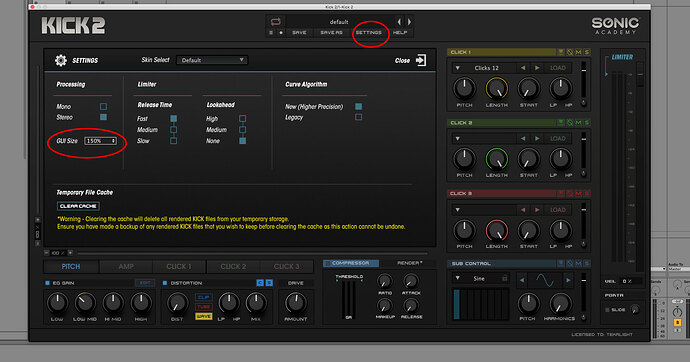Hello. How can i reset gui size. Fresh install doesnt work. If i open plug i just see a small part of the plug in. By mistake i set size to highest pos. Value. Thanks for any help.
Hey @matabata
You need to be able to access the Menu / Settings button and set back the GUI size from the left side options again, the question being : can you actually move your plugin window to access the “settings” ?
But if you really can’t and want to avoid a clean uninstall/re-install process, you can delete the Kick 2.settings file that should be located under the following path on a MAC ( you should find the equivalent under Windows too ). Once this settings file deleted, upon reopening Kick 2 in a new instance of you DAW it should revert to it’s default settings by creating a new settings file.
That should do the trick ![]()
MacOSHDD/Users/YourUserName/Library/Application Support/Sonic Academy/Kick 2/Kick 2.settings
UPDATE : If you’re on a PC, the WIN path should be : C:\Users\YourUserName\AppData\Roaming\Sonic Academy\Kick 2\Kick 2.settings Note that the AppData folder is hidden by default on Windows, you’ll have to make hidden folders visible in order to access it, just Google it to find how if not familiar.
Thanks, Stephane for your quick response. I will try that out.
No prob ![]() The settings file deletion will do it, I tried myself and BTW it might be that your MacOS User Library is hidden too, I should have mentioned that in first post. Some free utilities like “Show All Files” or just Googling “How to reveal MacOS User Library folder” will get you there, the same goes for Windows Explorer options to tweak to reveal system & hidden files, no app but GIYF.
The settings file deletion will do it, I tried myself and BTW it might be that your MacOS User Library is hidden too, I should have mentioned that in first post. Some free utilities like “Show All Files” or just Googling “How to reveal MacOS User Library folder” will get you there, the same goes for Windows Explorer options to tweak to reveal system & hidden files, no app but GIYF.
Just let us know when your Kick 2 plug-in retrieves it’s original size then ![]()
PS: I’ll move your post to the Technical Support Category since it’s not related to a problem with the Beta or latest version.
Cheers !
That did the trick, thank’s a lot.