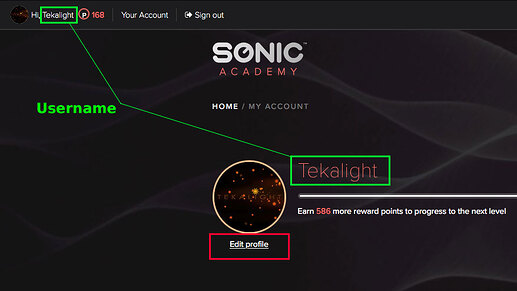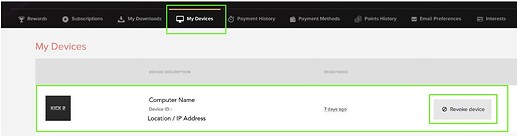Hello all, I am interested in doing screen recordings of my production, and im going through all of my plugins that say an email or my real name, or this username, which I don’t want attached to my music creation. When I open Kick 2 it says “Registered to Sargentpilcher” and im wondering if it’s possible to change that?
Can I create a new account with a new email and give the license to the new account for example? Can I customize the license? Any help would be greatly appreciated!
Hi there and sorry for the delayed reply over the weekend.
There’s a couple of things you need to do for this.
1 - The License reflects your account Username. So you need to change your Account Username.
Login into your account and head to your My Account page, then click on the Edit Profile link under your avatar to access your Account Settings, from there you’ll be able to change your Username.
Then scroll down the page to update your change.
2 - Once you’ve done this, head to your My Account/My Devices area and Click on the Revoke Device button Right hand side of your KICK 2 authorized device. And then refresh the page in your browser.
3 - Sign out and Sign In again into your account.
4 - Start your DAW and RESCAN your Plugins !! Then launch a new instance of KICK 2 and authorize the plugin again with your NEW account Username and Password, the Licensed displayed Name should be updated after this.
Hope this helps !
Let us know if you need further assistance with this.
1 Like
Thank you! That’s very helpful!
1 Like