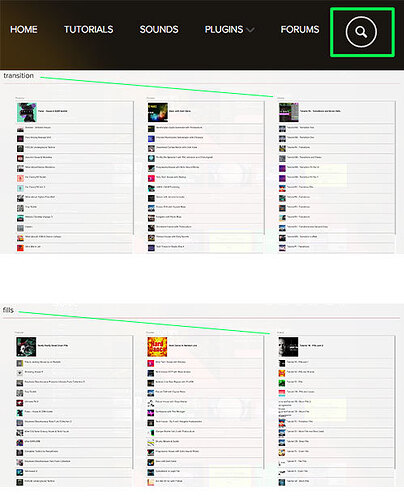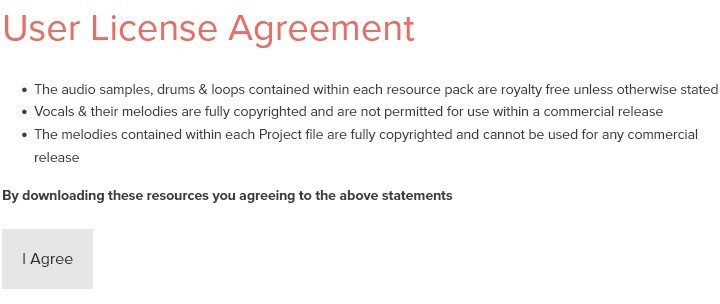Loved this one, this is my second watch through. Only thing that I’m finding with a few tutorials I’ve watched, rarely does someone mention how many bars the different sections are. That’s kind of a source of confusion for me. I know the intro bit is 8 bars, but after that I kind of get lost. I’ll try to watch through a gain to figure it out.
Wanted to drop in and add that I’m working in Studio one, otherwise I would’ve loaded up the Ableton project, of course lol. But realized there are stems available, which is awesome! I downloaded those and was able to navigate my arrangement question that way. ![]()
Sorry for the delayed reply ![]()
Glad to read that you managed to find a workaround for this, and BTW, it’s a very good practice, that’s exactly what I attempt to do in the same situation but it’s also an excellent way to deconstruct full tracks for reference and learinging about song structure & arrangement.
So that’s a very useful tip & feedback for others, thanks for sharing ![]()
Cheers !
I’m wondering, are there any courses that focus solely on creating the type of fills and transitions he’s using in the drop? lol I don’t have such an extensive library of fills to draw from but it’d be cool to learn how to develop them so I can build out my toolbox ![]()
Hey there @qbellow
There are many different ways to create fills & transition actually ![]() Not sure about a dedicate tutorial, but you can use the keyword search feature from the main site ( clicking on the top-right page magnifier icon ) and use a keyword like “transition” or “fills” for example and it will populate the matching results. You’ll find many videos from full courses showing you how different producers approach this.
Not sure about a dedicate tutorial, but you can use the keyword search feature from the main site ( clicking on the top-right page magnifier icon ) and use a keyword like “transition” or “fills” for example and it will populate the matching results. You’ll find many videos from full courses showing you how different producers approach this.
Thank you!
literally saving my life. love you guys!!!
Sounds amazing, love this vibe <3
Awesome tutorial — do one more. Please!
Can you show us how to mix raw vocals?
Is the serum “CS - With You Noise” included? I can’t seem to find it
I think this is just a noise audio sample used in serum rather than a preset and the track is also deactivated in the final Ableton project file, so not sure how exactly it was used in the end, should be explained in the video tutorial though.
Love your music and course! Thank you for doing this!
Awesome job!
Is the serum “CS - With You Noise” included? I can’t seem to find it
Are we allowed to use the samples from the project file? Royalty free?
@Sidechain11 Yes, you can use those samples royalty free unless it’s otherwise sated as mentioned in the User License Agreement you need to agree with when downloading course’s resources files ![]()
Hope this helps !
Cheers
Why aren’t these great genres available for FL Studio?
Feels like a new world, but I wanna venture out beyond hip-hop and R&B!