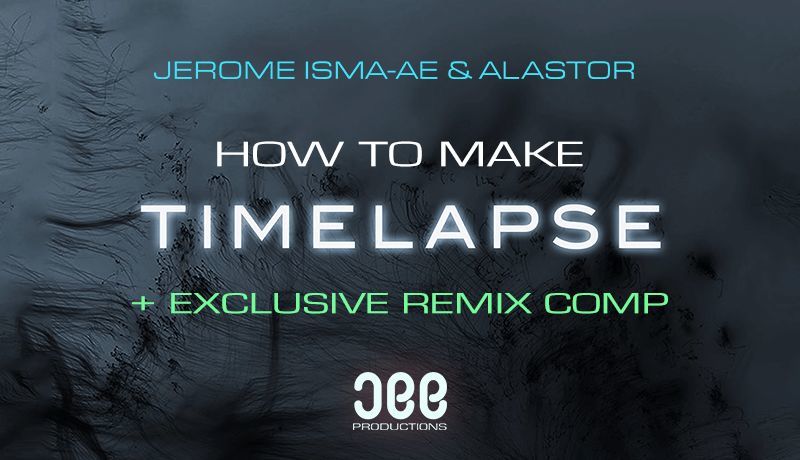Back by popular demand Sonic Academy proudly welcomes Jerome Isma-Ae and Alastor for a brand new course, and this time they’re showing us how to make their new atmospheric, synth-laden track - Timelapse.
Once again, Jerome and Alastor show us that keeping things simple can still have the ability to create awesome emotive soundscapes, and Timelapse, with it’s ever-shifting and phasing percussive elements along with a driving bassline and arpeggiated synth line is no exception.
Over these twelve videos and a relatively short two and half hours, we start on a completely blank canvas, firstly building the kick and bass before adding the all-important arp and building up the groove with percussive elements. As we move into the arrangement of the track we continue adding more atmospheric synth effects, pads, and basslines before structuring the breakdown and main section, tweaking, automating and fine-tuning as we go, to get that distinctive sci-fi soundtrack-like end result.
And it doesn’t stop there!
As with Jerome’s last two awesome courses, we’ve teamed up with Jee Productions again to run another fantastic remix competition!
The How To Make Timelapse Remix Contest is exclusive, here on Sonic Academy and you could be in with a chance of winning some cool prizes and ultimately getting a release on Jerome’s very own label Jee Productions which focuses on releasing cutting edge music and considered one of top Progressive House labels by Beatport.
With the recent success of our other remix competitions, we’re proud to have one of the best music-making communities anywhere, and the level of production skillz coming through the forums is truly amazing to see.
So, ourselves, Jerome and Alastor are super excited to see what you guys can come up with - we know you can smash it. You can now download the stems from this awesome tune and start working your magic!
We have shown you how to make the tune, now it’s over to you to get creative, make a dope remix of this track and show the world your production talent.
Just click the ‘Enter Remix Comp’ button above to find out more! This competition is open to all Sonic Academy registered users.
Contest ends - 2018-10-05 06:00:00 UTC