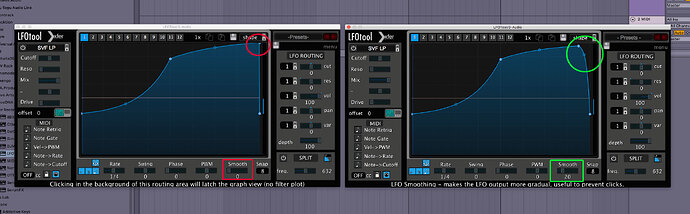Rather than just be given that Hi Hat groove in Tutorial 4, i’d like to know how to make it… it is panning, some hits are louder than others and the hit length is modulated through the track if you listen to the stem file.
For this particular track this would need to be answered by @jeromeismaae but on a general basis, setting up your Midi Velocity to 99% in Logic ( or enabling midi velocity in other DAW ) and playing with Midi notes length & velocity will create this variation in volume & length. Panning is rather a result of using tremolo & delay or/and panning automation.
A copy of the midi file (included in the project/stems file) for the Main Synth in tutorial 9 would have been nice too… its a pain in the a$$ to copy off the video (i’m recreating this in ableton)
@djmarcatkins
it would have been nice yes, I kind of agree, but it’s also a way to learn things better than having the all work done for you. But anyway, here is my personal best effort on this… ![]()
!MIDI.zip (4.6 KB)
Awesome
love the track ^^
Thank you very much, I really love the track, Im sorry im late for the remix, but waiting forward to work in the next one.
Love this course. Learned so much here. Thank you for sharing this with the community.
Thank you very much
Please explain in more details so it easy for us to understand your process
Great track, exactly what I’ve been looking for - sonic academy subscription reactivated ![]()
Great Track!! Nice tutorial ![]()
It seems like quite easy for me as a beginner. I’ll give it shot.
Very useful to get insigths on Jerome’s workflow!
nice track
Thank you Jerome & Alastor, after this course I bought ANA 2, it’s really an amazing synth !!!
Perfect tutorial as always. Question for you. When I put LFO tool on my bass. Sometimes there is a clipping at the end. Why is it clipping? How do I avoid this?
Hey there @syzygymusic
You can check & adjust the end points in your curve on LFO Tools as well as using the Smooth setting to fine adjust the filter and avoid clipping. On the pic you can see the default parameter and that the end filter curve point is rather sharp as opposed to be more rounded in the second instance + add some “smooth” value if needed.
Hope that helps !
NB: Check this post on the forums to see the picture ![]()
Hey Stephane, Thanks for the reply. Normally this works. However this time I still have the clipping. It’s definitely the LFO tool, but curve adjustments and the smooth filter don’t seem to fix the issue. Any other ideas?
@syzygymusic
That should do the trick, actually even just adjusting the end of the curve to the left without touching the “smooth” parameter should solve the problem in most situations. What’s happening most of the time is a volume issue, the abrupt curve jumping from top volume to no volume too fast ( with the default curve ), that’s why moving the end point to the left should smooth this hard/fast volume change.
Eventually that could also be a latency problem or a volume issue ( like a prominent/distinctive peak ) in your bass source track. You can try to put the oscilloscope on in LFOTOOLS to analyze what’s happening to the audio going through it, then maybe try to compensate any latency with the “Offset” parameter on the left side of the plugin.
I’ll send you a message with a link to a video that explain this better than me, let’s keep it not to specific here, those post are visible on the main course page, so let’s keep the place for more general comments about the tutorial itself.
Check your message ![]()