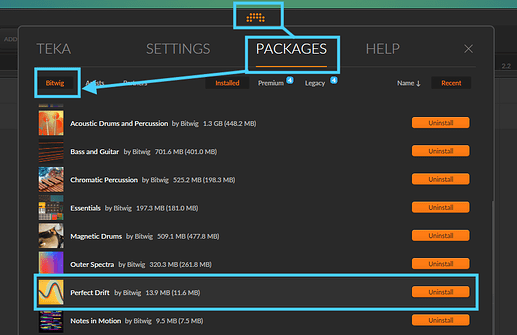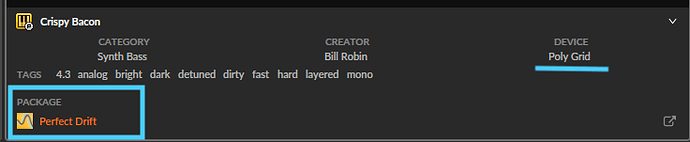One of the most torturous classes I’ve ever taken. He talks very fast, does various actions very quickly, and they are classes for beginners. Very difficult to follow.
Thank you! It was helpful in so many ways. Excited for level two!
Great course. Thanks Nate. As one who is coming from other daws, this was a great help with quickly getting to know Bitwig. Love the practical element. Looking forward to Level 2
Wow, this was very informative. So many things was not aware of. Many thanks!!!
Thanks!
Great course.
I have been watching YouTube Videos for weeks but having the lessons in sequence and the detail of each one is very helpful.
Thanks,
This has been very helpful. The detail and pacing is good and easy to follow. Learned more than I expected.
Amazing course ty
good stuff
Great!
This was a really great introduction to Bitwig! I really liked the transition from just foundational information on where stuff is to layering it with creating the production!
Wow, the per note operators look handy, a feature I didn’t even know I was missing, not sure if any other DAW even has something like this?
Hi Protoculture I am following your course, you are a great teacher with explaining all the little tricks in Bitwig. You are using a Bass sound Crispy Bacon, where did you find that, is that part of the Bitwig database?
Thank you.
Robert
Hi there Robert,
Update on this with the correct Package to download :
This Crispy Bacon preset is actually a patch for Bitwig Poly Grid device and it’s available from the Perfect Drift Package, so that’s the one you need to install ![]()
-
Click the Bitwig Icon to open the Settings → Then go to the PACKAGES Tab
-
Then Bitwig collection and install the package name Perfect Drift
Hi Dom, I loaded Bass 08 but bass sound crispy bacon is not in there?
Thank you,
Robert
Oops, my bad.
I did check again and yes, it’s not in the Bass-08 Package but in the Perfect Drift one.
It’s actually a patch for Bitwig Poly Grid, so you’ll need to install Perfect Drift to access this preset.
I will update my previous post ![]()
Note: This course is from Protoculture, not Dom Kane. It’s following the previous Bitwig courses ( older versions of Bitwig ) from Dom Kane.
Hope that helps !
Cheers ![]()
i’m on 5.3.13 and voice stack modulator does not exist!!! theres Stack Spread and Voice Control but no Voice Stack.
Very detailed and informative regarding set up. I have been looking at YouTube videos (don’t hate me! LOL!), on Bitwig but this gives a true deep dive as opposed to glossing over the surface. I’m impressed so far…
After watching all the videos in level 1, I am excited to rewatch all the videos and “play along”, so to speak with the instructor and build this track, and begin building others using these instructions. Although I did kind of find it a bit difficult to follow along with tutorial video 17 as he was moving rather quickly through automation. As a beginner, I am going to have to watch this several more times to grasp all of the content. Additionally, it would be really nice to have a glossary of common production terminology and explanations of said terminology. This as my first foray into music production I needed to stop the video several times and look certain things up. But overall a really, really fun and exciting tutorial program!
Welcome aboard on the forums and thank you for your comment and feedback.
Yes, nothing wrong with having to pause or watch videos more than once. There’s definitely a lot to absorb and get familiar with indeed ( especially when approaching a DAW like Bitwig for the 1st time ).
Thanks for your suggestion.
Yeah, agree this could be handy here although there’s existing resources on the web.
i.e : You can search for “Music Production Glossary” on the Internet ![]()
Maybe @Sonic_Academy could implement something similar in the future.
Thanks for making this course