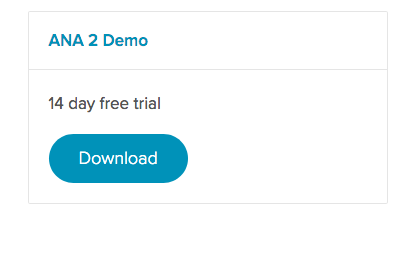Hey there @bumnotes
Not sure what the problem can be, is it something with ANA 2 installation on your PC or something related to Cubase. I don’t own Cubase so I won’t be able to test this on my end.
For the PC side of things, maybe you could try a clean and manual uninstall/install procedure.
Here’s what to do :
- If you have any user or custom presets do a backup before deleting those folders & files.
NB : Folders like Programdata and Users/Your_User_Name/ AppData /… are hidden by default on Windows, if you haven’t done it yet you’ll need to reveal those folders, you can refer to this link if needed :
After revealing the folders & backing up your custom presets, you can perform the following actions :
-
DELETE → C:/ProgramData/Sonic Academy/ANA 2
-
DELETE → C:/Users/Your_User_Name/AppData/Roaming/Sonic Academy/ANA 2
-
DELETE any installed ANA 2 plugins :
→ VST 2 ( 64bit ) Plugin should be in C:/Program Files/Steinberg/VSTPlugins or C:/Program Files/VSTPlugins depending on your installation. Find and delete ANA2 x64.dll
→ AAX Plugin should be in C:/Program Files/Common Files/Avid/Audio/Plug-Ins
Find and delete ANA2.aaxplugin
→ Make sure you haven’t installed any 32 bit plugins ( when installing ANA 2 you should only use the 64bit installer unless you’re running a 32bit version of Windows ).
So check if you have any ANA2 x32.dll installed in C:/Program Files (x86)/Steinberg/VSTPlugins or **C:/Program Files (x86)/VSTPlugins"
After this use the free CCLEANER and perform both a Registry Cleanup and then Files Cleanup.
REBOOT your PC.
Upon restart make sure you’re up to date with WIN 10 Updates, download a fresh ANA 2 installer from Slate Digital Installers Page → Latest version is 2.0.94 and perform a new installation :
Make sure you only run the 64bit installer and run it as Administrator, during the installation make sure that you point the installer to the correct VST path depending of your own installation.
Start Cubase, re-scan plugins if needed ( I recommend to do it anyway ) and give it a new try.
If you’re still having issues, then it might be something with Cubase ?? Not sure, but at least you’ll know you’ve been through a fresh manual uninstall/install process, so that’s one thing done for troubleshooting this if you need to reach Slate or Steinberg support later on.
Hope this can help, update here on the forums after trying this.
Cheers !