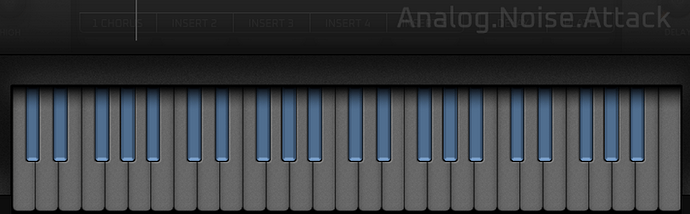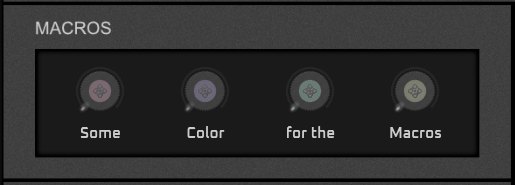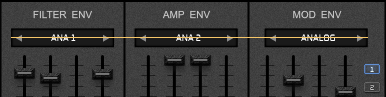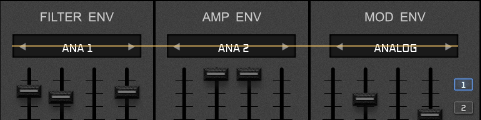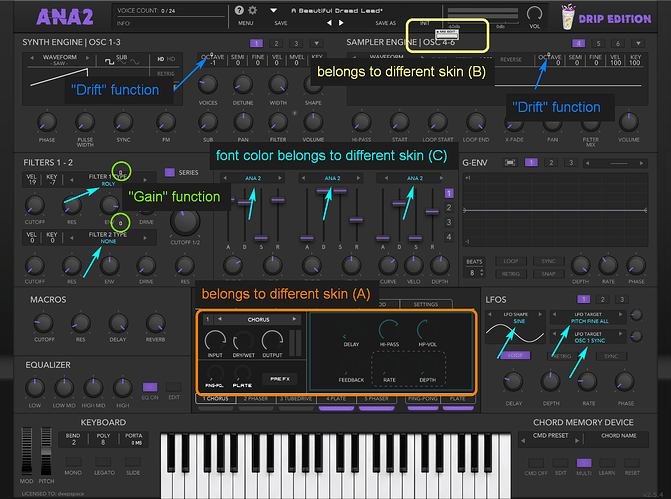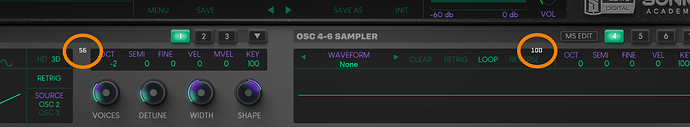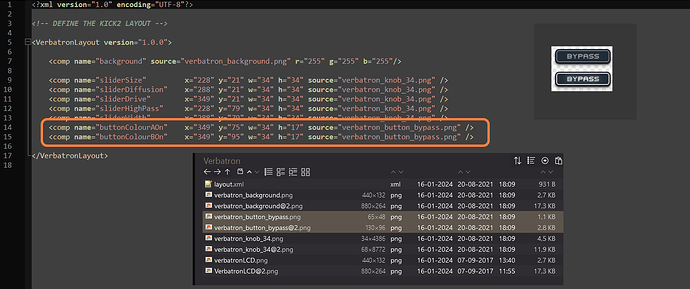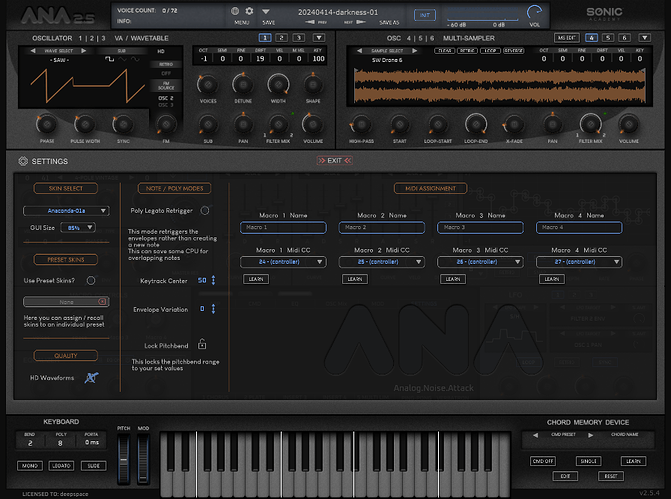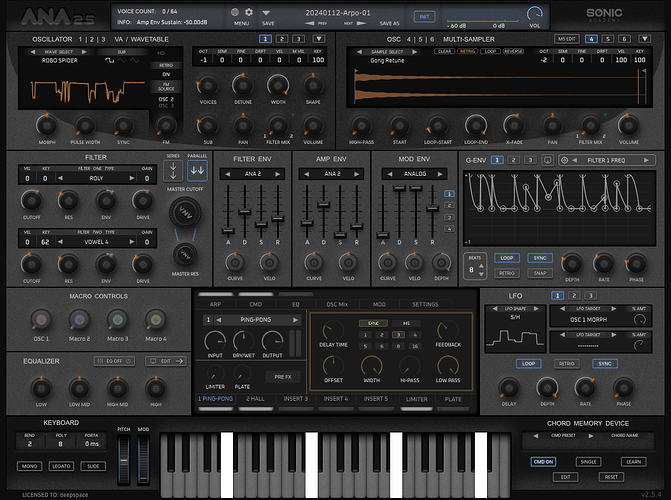Ooops, I remembered you said it will be fixed, but apparently forgot you said “next release”, sorry.
Well, I’m not sure how much effort this takes, but I’m afraid this might even be something aiming more towards a version 3 of ANA.
All those inaccuracies need to be fixed at some point, sooner or later this will bite them anyway. But there’s much more besides that. Starting from being ranked in the Top 5 of most unorganized GUIs worldwide. Ever 
That GUI folder of the Black factory skin is, sorry, a mess. Contains files that probably belong to version 1 of ANA, or stuff like screenshots and Photoshop files (both attached). A large amount of files simply isn’t used and is literally trash for the recycle bin. I mean, doesn’t this unnecessarily eat up CPU resources (RAM)?
The “Black” factory skin folder carries 57 MB. I was using exactly that as starting point, currently I got 26 MB and haven’t even started cleaning it up  . I was just deleting stuff along the way when I was sure it wouldn’t be needed, still already a reduction of 50%.
. I was just deleting stuff along the way when I was sure it wouldn’t be needed, still already a reduction of 50%.
IMO this GUI really needs to be overhauled.
Haven’t mentioned lots of little things, like knobs having different labels on <100% and >125% size. Look at the top left knob of the FX WShaper and CShaper. On 100% size it is labelled “LEVEL”, on 125% size it is labelled “SHAPE” (both factory skins, respective files attached).
And that’s not the only one.
BTW, is anyone using “Preset Skins”?
I’m not, but I can’t imagine one second this could be working properly. Here’s a screenshot I took at some point, I just thought this one’s too funny. It’s the “Drip” skin by EchoSoundWorks, but in fact it’s a conglomerate of at least 4 skins 
And this only happened when I wanted to compare something and switched between some skins, the regular way via “Settings”. So how on Earth could this work on a preset switching basis??
Ok enough ranting, in the end I just think this GUI needs to be seriously reworked.
Probably more suitable for a version 3.
attachments.zip (181.9 KB)