I’ve installed Kick 2 v. 1.1.4 and I use latest FL Studio 20.8.3 version. I’ve connected my Sonic Academy account to the Kick 2 vst and it works well. However when I close my FL Studio project and open it again, Kick 2 vst says that the evaluation mode for Kick 2 is expired. If I then remove Kick 2 vst from the channel rack and add it again then Kick 2 vst shows that it’s licenced to my account again. Unfortunatelly once I close and open my FL Studio project again, Kick 2 vst says again that the evaluation mode for Kick 2 is expired. Any help?
Hi there @Fijanvirt
What’s your Operating System ( MacOS / Win ) and what version of the plugin ( AU - VST ) are you using ?
We might have to go through things like moving/deleting files and that won’t be the same depending of your OS and plugin format, thank you ![]()
Hi @Tekalight
I’m using VST format from KICK 2 v1.1.4 x64.exe. My OS is Windows 10 Pro (Build 19042.1052).
Try the following :
- Browse through your VST folder path via Windows Explorer and locate the Kick 2 x64.dll file and MOVE it to your Desktop.
If you’re not sure where your VST are installed, then do the following before.
- Open FL Studio and got to the menu OPTIONS → Manage Plugins
- The FL Plugin Manager will open. Make sure you’re on the Options Tab view ( on the top left ).
- Next to this to the right, make sure that the Verify plugins option is ON ( lighted dot ).
- Below you will see the Plugin search paths displayed → Keep note of your VST plugin folder install path.
- Close the plugin manager & FL Studio.
-
Reopen FL Studio
-
Right Click on Plugin Database and select Refresh plugin list ( fast scan )- wait till done, close the popup.
-
Go back to menu Options → Manage Plugins
-
Click on Name to reorder the list, check that KICK 2 VST is not listed anymore.
-
Close the plugin manager & FL Studio.
-
Move back the Kick 2 x64.dll file from your Desktop to the VST plugins install path.
-
Open FL Studio - Right click on Plugin database → Fast scan again.
-
Open the Plugin Manager again and locate KICK 2 VST.
-
Double click on it from teh list.
-
On the right the tab will switch to Plugin Set Synth for the Type and click on Apply Change.
-
Close the plugin manager & FL Studio.
Now reopen FL and check if you’re still having the same issue or not.
If you are still having issues, you can try to reactivate :
From Windows explorer browse to C:/Users/Your_User_Name/AppData/Roaming/Sonic Academy/Kick 2
( might be hidden, you need to reveal hidden file & folders on Windows )
Inside this KICK 2 directory you’ll find files the following files :
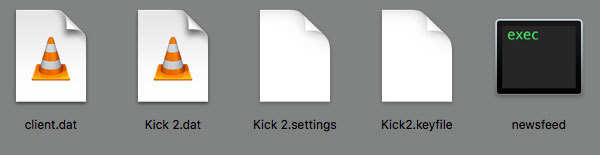
Select them ALL and DELETE them.
Restart FL Studio, launch a new instance of KICK 2 on a channel.
You’ll be prompt to activate again.
Connect to your S.A account.
If you have a message saying that this device ID is already in use, then click on Manage Devices.
You’ll be send to your S.A account via your web browser / Signin / and once in your MY DEVICES area, click on REVOKE for the Kick 2 activated device, you’ll have a blue line popup to confirm it’s done.
Back to Kick 2 GUI, choose Connect again : KICK 2 should be authorized again.
Check again if the problem is now solved.
Thank you for your advice. Unfortunately the same issue still appears after the steps 1-11 and deleting the roaming data and reactivate.
That’s kind of an odd behavior, wondering if this isn’t more related to FL Studio side of things.
I mean since Kick 2 is activated and loads up fine, I wonder why the plugin would lost its activation status after removing and adding it back form a channel.
Do you have another DAW to test out ? ( even a demo version ). That could help to narrow down if it’s something with the plug-in or FL, haven’t heard of such issue so far. Have you ask Image Line support about this already ?
To double check the Kick 2 side of things, you could try a manual uninstall, reboot your PC, then re-download a fresh v1.1.4 installer from your account to avoid any corrupted archive download issue and then run a clean installation.
It turned out that the root cause of these problems are the Arturia plugins in the same FL Studio project. Arturia has provided a solution to increase the value of the Windows USERPostMessageLimit registry key from 10,000 to 100,000. This helped me, but Microsoft says that if your application exceeds the limit, it should be redesigned to avoid consuming so many system resources. So let’s hope that Arturia do some tweaking to their plugins instead.
Hi there,
Was definitely not aware of this issue, not sure what this Window Registry Key is exactly doing and how it’s affecting Kick 2 Licensing TBH ![]()
![]()
Thank you for updating the topic and your feedback here on the forums, much appreciated ![]()
J’ai exactement le même problème.
Nous sommes le 28/07/2021, je travaille avec FL Studio, accompagné de Arturia, et donc il semblerait qu’il n’y a eu aucune avancée en terme de solution.
Est-ce vraiment le cas ?
Moderator Edit : English Translation
" I have exactly the same problem.
It is 07/28/2021, I am working with FL Studio, accompanied by Arturia, and therefore it seems that there has been no progress in terms of solution.
Is this really the case? "
Hey there @david_charpy
This should actually be asked to Arturia support since this is an issue on their end.
Have you changed the value in Windows registry as suggested by @Fijanvirt in his previous post ?
Il faudrait poser la question au support d’Arturia en fait, il s’agit d’un problème de leur côté.
As-tu réussi à modifier la valeur dans la clé de registre Windows comme suggéré par @Fijanvirt dans son précédent post ?
J’ai en effet soumis la question à Arturia.
J’attends la réponse.
Quant à modifier la valeur de la clé de registre windows, je ne trouve pas mon nom d’utilisateur dans windows.
Moderator Edit : English Translation
“I did indeed submit the question to Arturia.
I’m waiting for the answer.
As for changing the value of the windows registry key, I cannot find my username in windows.”
Would make things easier if you could post in English please, you can simply copy/paste from Google Translate.
Thank you ![]()
Nothing to do with your user name here, the workaround mentioned by the other member id to modify a Windows Registry Key Value, that’s done using the Regedit tool under Windows, the location of the key in Windows Registry is as follow :
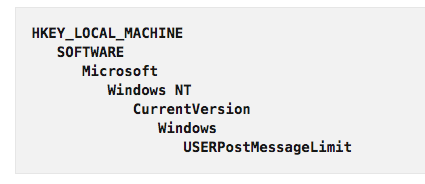
I highly suggest you Google about editing the Windows Registry if you are not familiar with this.
Alternatively, maybe @Fijanvirt could export his corrected registry Key and upload a .reg file here ?
But again, this should be sorted by Arturia support.
Ça serait plus pratique si tu pouvais poster en Anglais sur le forum, tu peux simplement copier/coller à partir de Google Translate.
Merci ![]()
Rien à voir avec ton nom d’utilisateur ici, la solution mentionnée par l’autre membre consiste à modifier une valeur de clé de registre Windows, cela se fait à l’aide de l’outil Regedit sous Windows, l’emplacement de la clé dans le registre Windows est le suivant : ( cf.pic )
Je te conseille de faire des recherches sur Google sur la modification du registre Windows et l’utilisation de Regedit avant de te lancer là dedans.
Alternativement, peut-être que Fijanvirt pourrait exporter sa clé de registre corrigée et télécharger un fichier .reg ici ?
Mais encore une fois, cela devrait être réglé par le support d’Arturia.
Je viens de faire l’opération en suivant les consignes du forum de FL Studio.
Moderator Edit : English Translation
“I have just done the operation by following the instructions of the FL Studio forum.”
Looks like it works.
Thank you
Could you please copy/paste the link to this FL Studio forum topic here ? That would help others too ![]()
Peux-tu copier/coller le lien du forum FL Studio ici ? Çà pourrait aider les autres membres également, merci ![]()
Moderator Edit : The following Links to Image Line Support forums will require you to Login.
Here’s a copy of the PDF with the instructions to modify the Windows Registry Key value.
FIX FOR ARTURIA’S PLUGINS IN FL STUDIO.pdf (367.5 KB)
Pdf :
https://forum.image-line.com/download/file.php?id=228167
Fl studio Forum :
https://forum.image-line.com/viewtopic.php?f=200&hilit=sonic+academy+kick+2&p=1634697&t=260149
Thank you David ![]()